Accessing the S3 Service
To manage your S3 Object Storage, follow these steps:
- Log in to the Client Area
- Navigate to Services
- Select your S3 Object Storage Service
Once selected, you will see the Product Details page displaying your service information.
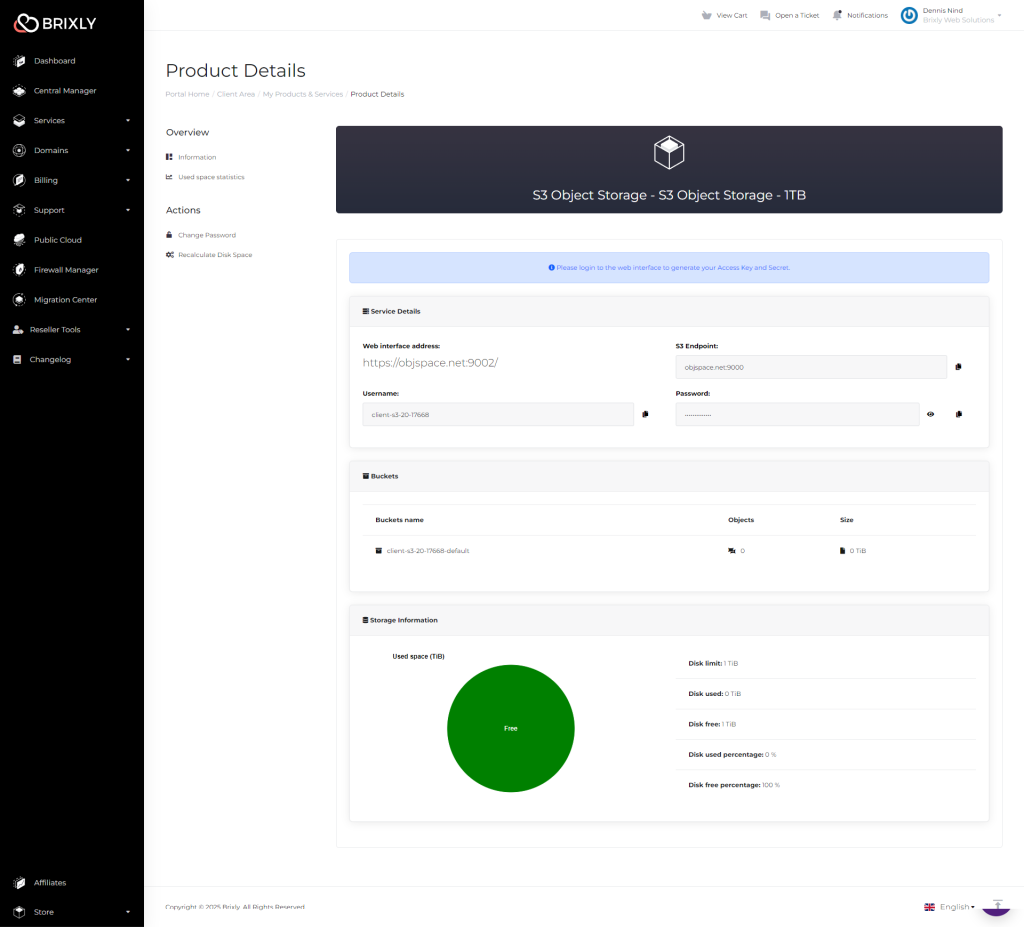
Understanding the Interface
Service Details
- Web Interface Address: The URL to access the MinIO web interface, where you can generate your Access Key and Secret.
- S3 Endpoint: The endpoint used for connecting external applications to your storage.
- Username & Password: Credentials for logging into the web interface.
Buckets
This section displays existing storage buckets along with the number of objects and total storage used.
Storage Information
A graphical representation of your disk usage, showing total disk space, used space, and available free space.
Generating Your Access Key and Secret
To use your S3 storage, you need an Access Key and Secret Token, which can be created in the MinIO interface.
- Open the Web Interface
- Click on the Web Interface Address link provided on the UI.
- Log in using your Username and Password.
- Generate Access Credentials
- Navigate to the Access Keys section.
- Click Create Access Key.
- The system will generate an Access Key and Secret Token.
- Copy and securely store these credentials—they will not be shown again.
Connecting to Your S3 Storage
Once you have your Access Key and Secret Token, you can connect to your S3 storage using an S3-compatible client such as Cyberduck, s3cmd, or AWS CLI.
Example connection using s3cmd:
s3cmd --configureEnter the following details when prompted:
- Access Key: (Generated in MinIO UI)
- Secret Key: (Generated in MinIO UI)
- S3 Endpoint:
objspace.net:9000 - Use HTTPS?: No (unless explicitly required)
After configuration, you can list your buckets using:
s3cmd lsAdditional Actions
- Change Password: You can change your MinIO password in the Client Area under Actions.
- Recalculate Disk Space: If your usage stats seem outdated, click Recalculate Disk Space to refresh them.
Need Help?
If you encounter any issues, contact technical support via the Client Area.



