Powerful cloud servers in as little as 30 seconds
Simple, scalable and affordable cloud compute with unparalleled performance
Our public cloud can be used for a wide range of purposes, such as web hosting, data storage, application hosting, and more. They offer many advantages over traditional physical / dedicated servers, such as scalability, flexibility, and cost-effectiveness.
Spin up cloud servers on-demand with our incredibly intuitive cloud server portal with simple, predictable usage-based hourly billing.
NVMe Storage
Our cloud infrastructure is powered by 100% Samsung NVMe storage, which is up to 7x faster than traditional SSD based storage.
AMD EYPC
Capable of intensive workloads, our cloud platform is built on AMD EYPC CPUs, offering unbeatable, scalable performance.
One-Click Installs
Deploy your cloud server from pre-built templates, such as cPanel, Plesk, NGINX or WordPress in just seconds, rather than hours.
Hourly Billing
Simple, scalable billing allowing you the flexibility to resize your cloud instances in seconds. Deploy, destroy, and resize nodes in seconds.
DDoS Protected
Your cloud instances would be protected by our outstanding DDoS protection as standard, and is included completely free of charge.
AlmaLinux
Alpine Linux
CentOS
Debian
Rocky Linux
Ubuntu
Windows
Public Cloud Servers
Our public cloud servers are designed to suit even the most demanding workloads.
Deploy virtual machines quickly and easily with your choice of OS or templates. Our cloud server portal allows you to manage multiple servers and resize, create, or remove servers on the fly.
Simple and Intuitive
Deploy servers in just seconds with an interface so simple, anyone can use it.
Instant Deployment
Create cloud servers in as little as 30 seconds from a wide selection of OS or templates.
Server Projects
Group your cloud servers into projects, or separate them for specific clients.
Usage based Billing
Pay-as-you-go hourly pricing that's simple, and transparent.
Scaleable Infrastructure
Resize your cloud servers, or deploy more servers as and when you need them.
API Access
Create and manage your servers automatically via our simple REST based API.
Powerful, enterprise-grade cloud compute in seconds. Start building your infrastructure today.
Our cloud platform has been designed to be simple, intuitive, and an absolute pleasure to use
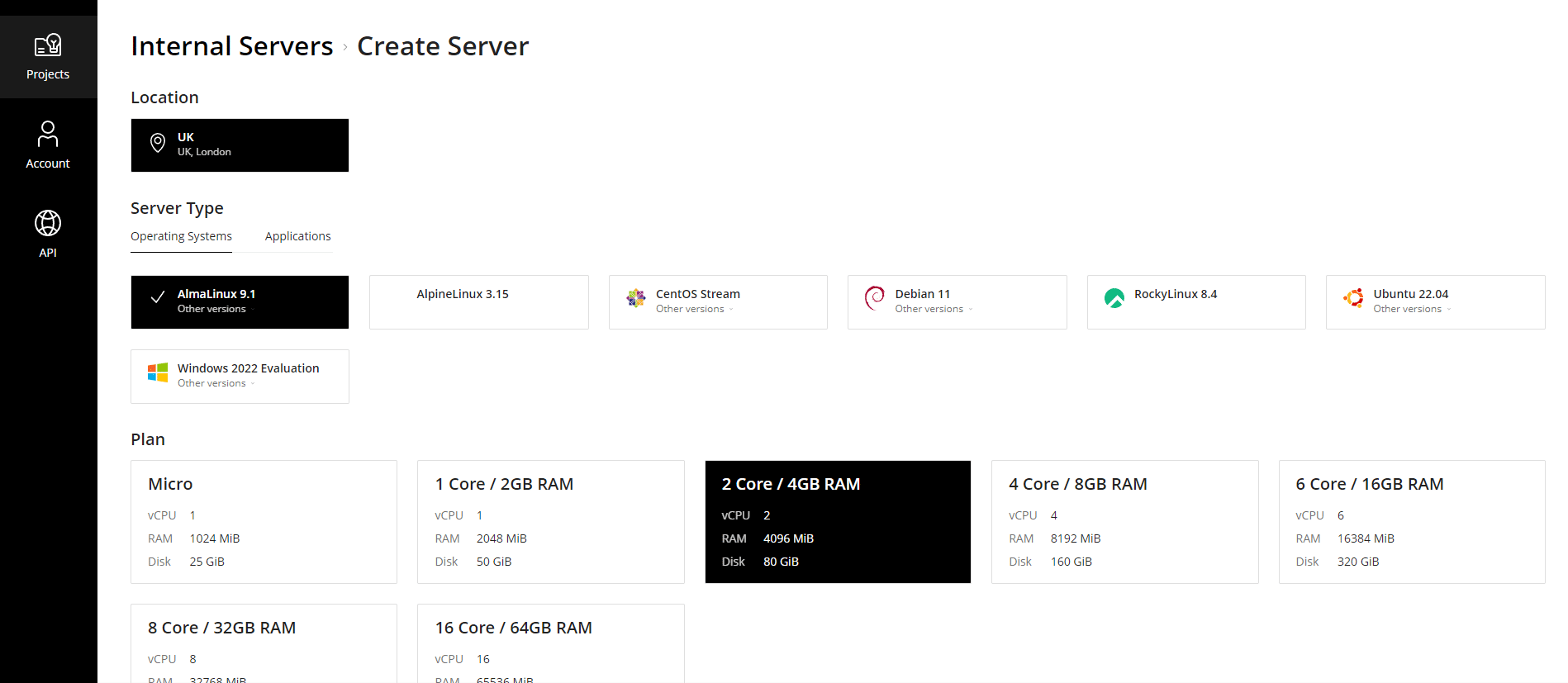
Deploy Cloud Servers in Seconds
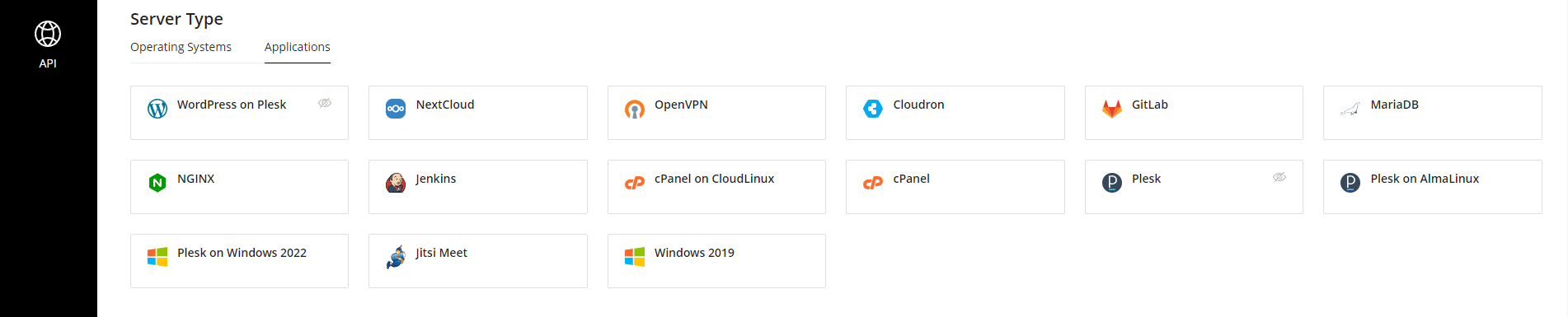
Instantly Deploy Applications
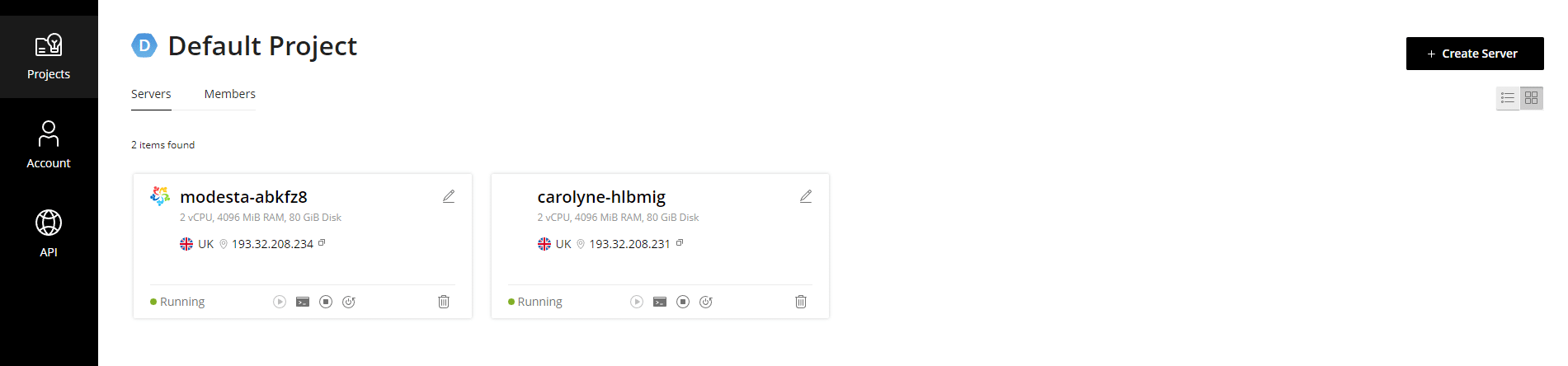
Simple Cloud Server Management
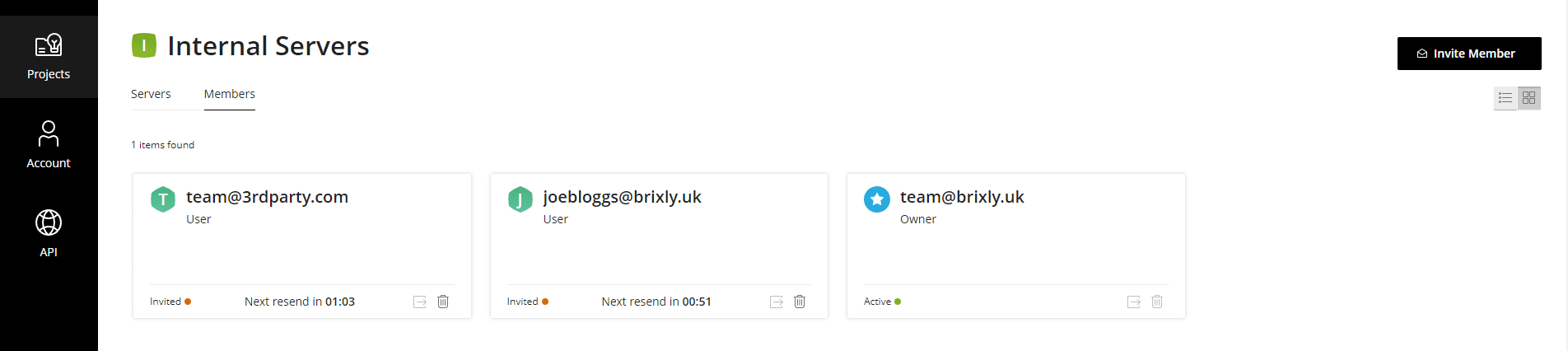
Team Members and Collaborators
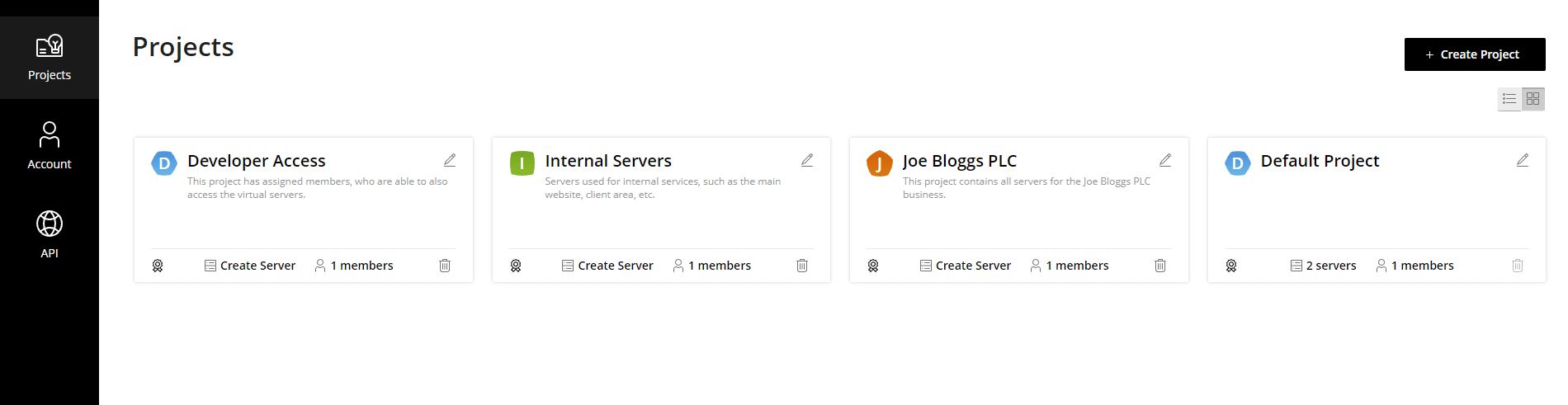
Project Organisation
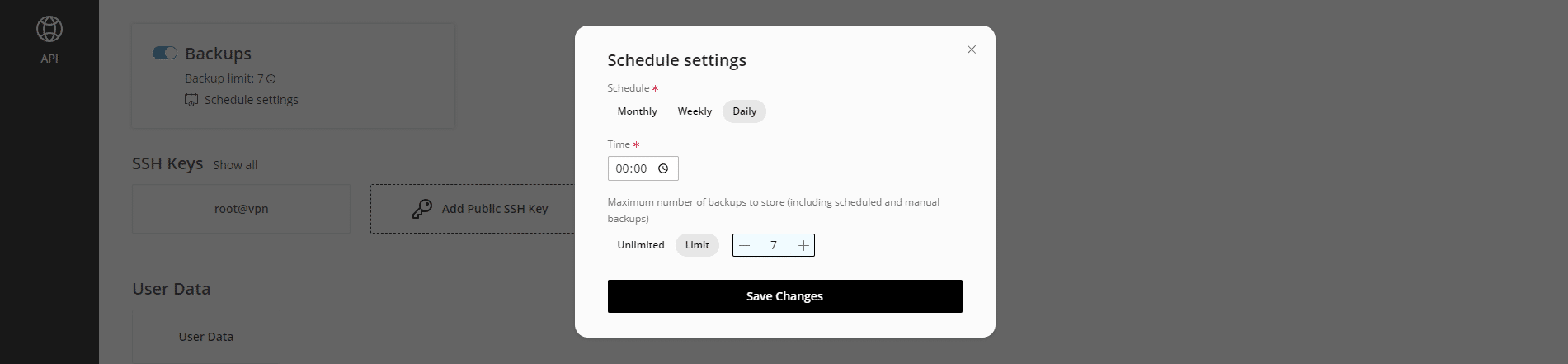
Scheduled Backups*
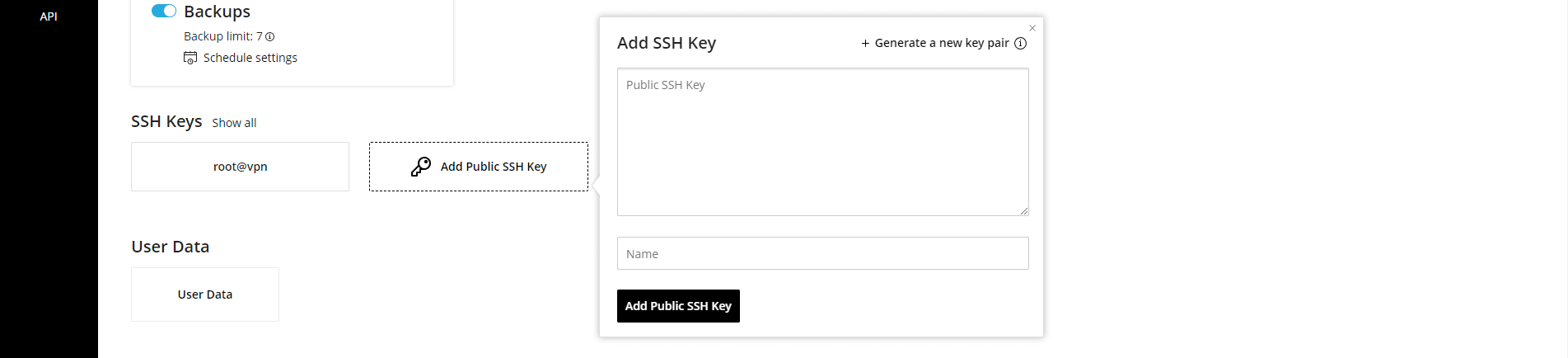
SSH Key Management
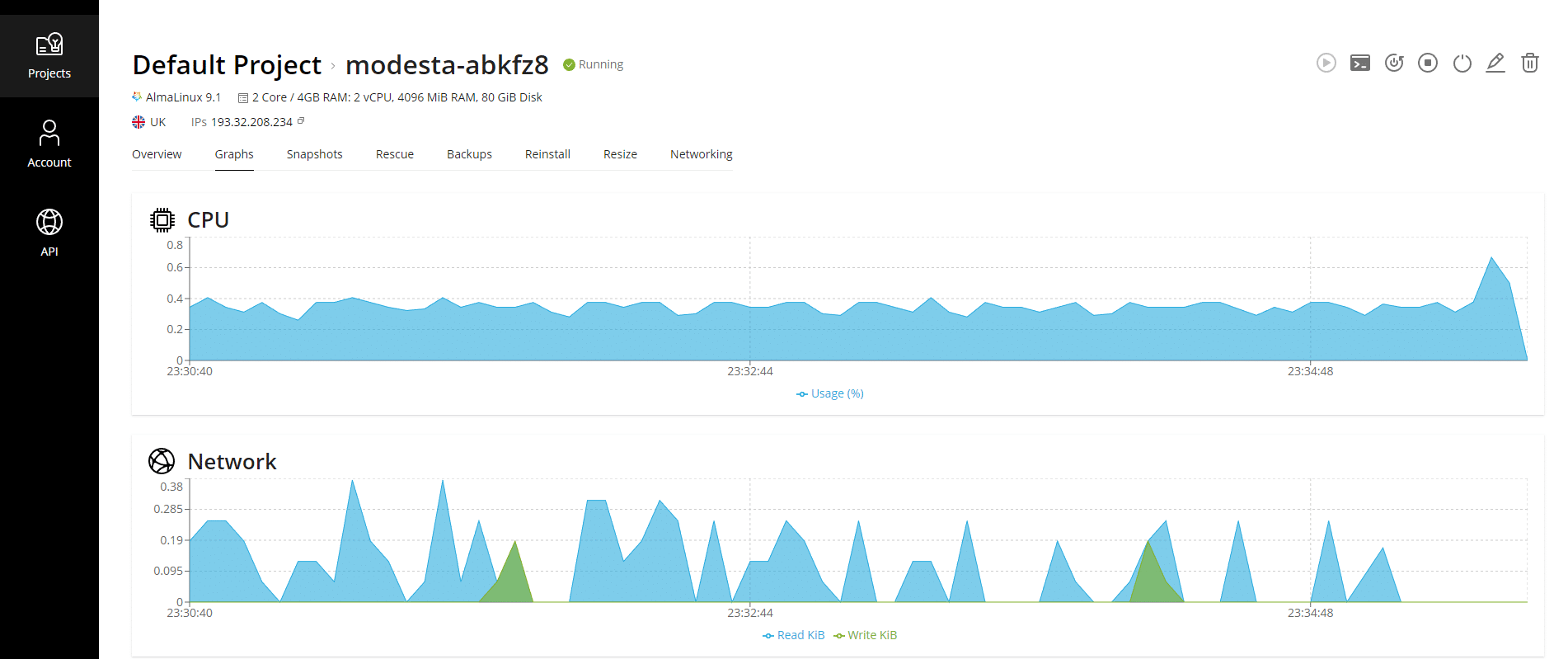
Usage Reporting / Graphs
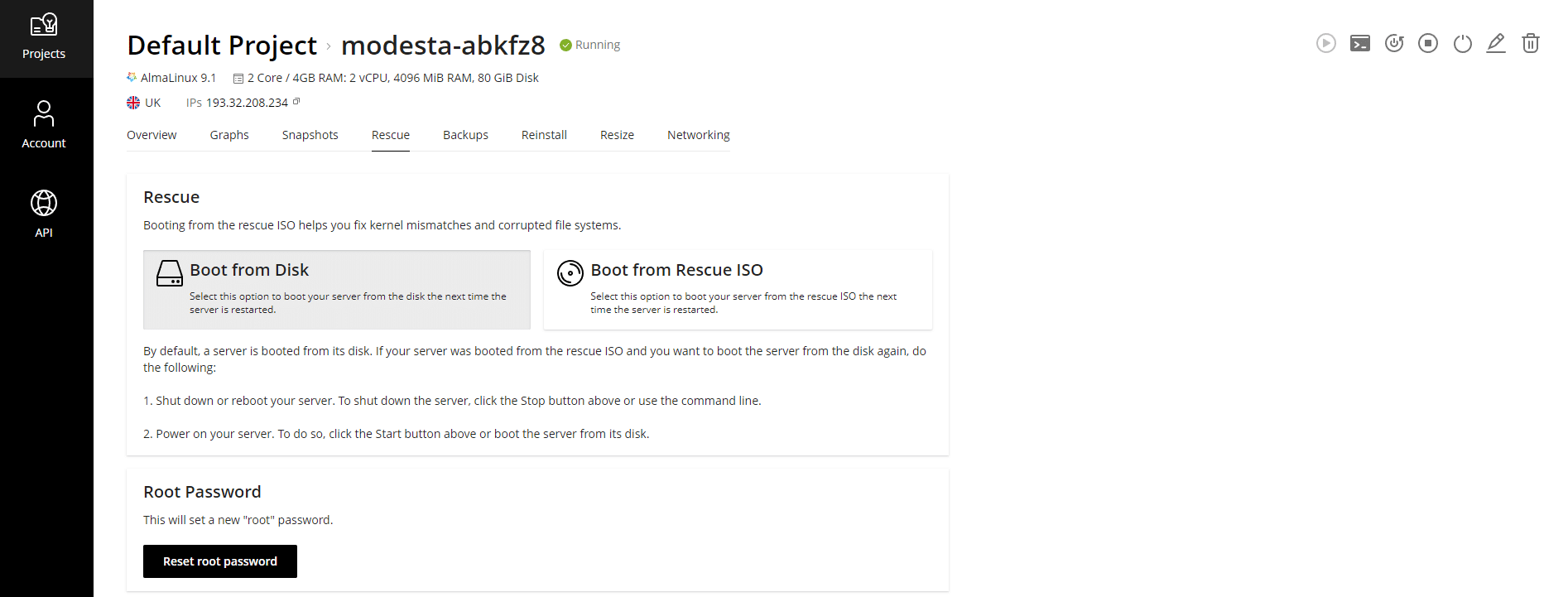
Granular Control
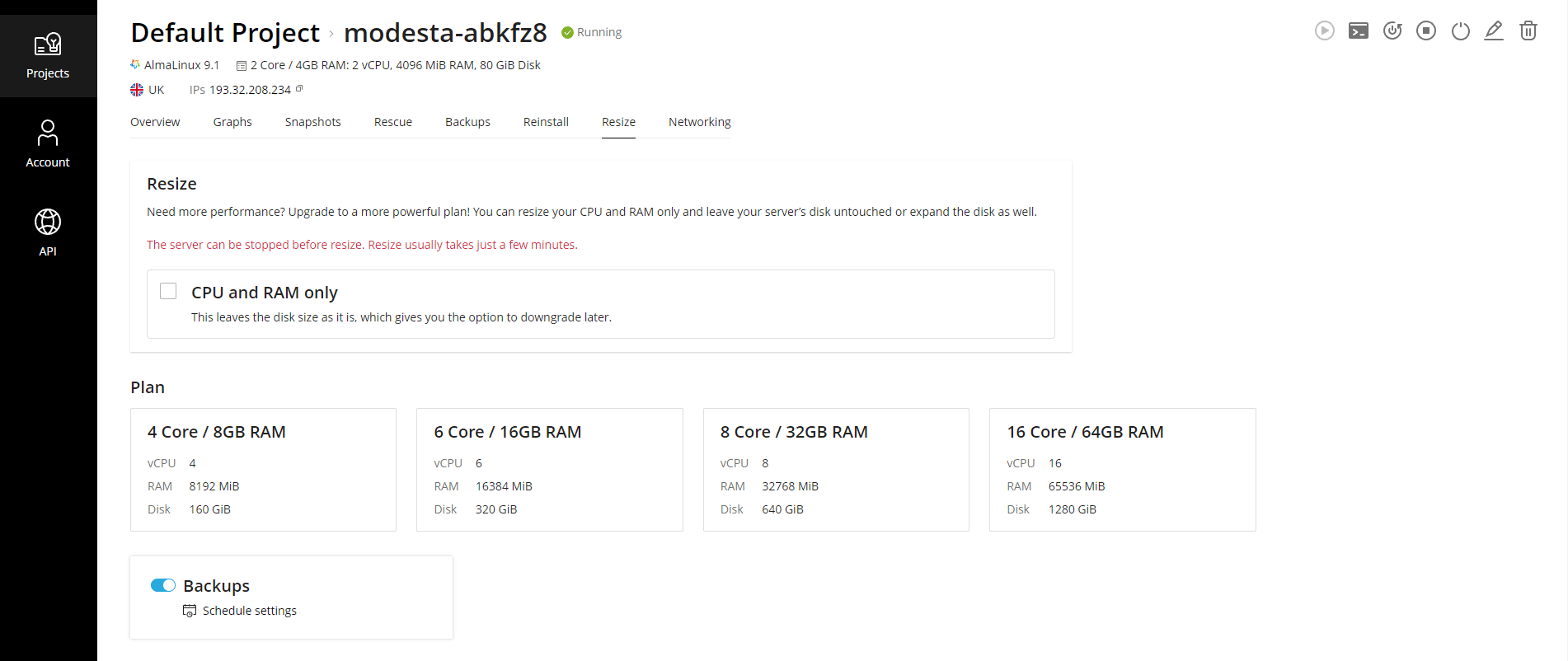
Resize your Cloud Instances
Launch your first virtual machine in just a few minutes!
Enterprise-grade infrastructure, made affordable
Frequently Asked Questions
A cloud server is a virtual server, or VPS, that operates within a cloud computing infrastructure. It is essentially a virtualized server that runs in a cloud computing environment, a collection of interconnected servers and other computing resources delivered over the internet.
Cloud servers can be used for various purposes, such as web hosting, data storage, application hosting, and more. They offer many advantages over traditional physical servers, such as scalability, flexibility, and cost-effectiveness. With a cloud server, users can easily scale their computing resources up or down as needed, and they only pay for the resources they use.
UK VPS and VPS UK services are both types of virtualized servers, with small differences setting them apart. When it comes to the server access itself, they are identical.
UK VPS or VPS UK, also known as virtual private servers, usually offer less control and customization compared to cloud servers and are billed upfront. Cloud servers, on the other hand, are part of a larger cloud computing infrastructure and operate on a pay-as-you-go model. They provide high levels of scalability, redundancy, and availability, as well as the capability to easily allocate additional resources when needed. Cloud servers can be employed for various purposes, including hosting websites and web applications, and running big data analytics and machine learning workloads.
In summary, cloud servers offer enhanced scalability, redundancy, and flexibility, along with a pay-as-you-go pricing model. Brixly takes pride in providing what we believe to be one of the industry’s most powerful best VPS hosting UK services and cloud platforms available.
A cloud server and a traditional physical server differ in several key ways:
Infrastructure: A traditional physical server is a physical machine with a fixed amount of resources, such as CPU, RAM, and storage, while a cloud server operates within a cloud computing infrastructure that is made up of multiple interconnected servers and other computing resources.
Virtualization: A cloud server is a virtualized server, meaning that it runs within a virtual machine that is created by software, while a traditional physical server runs on a physical machine with a dedicated operating system and hardware.
Scalability: A cloud server is highly scalable, meaning that users can easily add or remove computing resources as needed, while a traditional physical server has a fixed amount of resources that cannot be easily changed.
Redundancy: A cloud server is often designed with redundancy in mind, meaning that it has backup systems and failover mechanisms in place to ensure that it remains available in the event of a hardware failure, while a traditional physical server may not have these same protections.
Cost: A cloud server is typically more cost-effective than a traditional physical server because users only pay for the resources they actually use, while a traditional physical server requires upfront costs for hardware, software licenses, and ongoing maintenance.
Overall, a cloud server is a more flexible, scalable, and cost-effective solution for hosting websites, web applications, and other computing workloads than a traditional physical server.
Cloud servers and cloud hosting are both cloud-based services, but they differ in the way they are used and the level of control they provide.
Cloud servers are virtualized servers that run within a cloud computing infrastructure. They offer a high degree of flexibility and scalability, allowing users to easily add or remove computing resources as needed. Cloud servers are typically used for hosting web applications, databases, and other computing workloads that require a high degree of control over the server environment.
Cloud hosting, on the other hand, refers to a service that provides the infrastructure needed to store and deliver web content, such as HTML files, images, and videos, over the internet. Cloud hosting is typically more limited in terms of customization and control compared to cloud servers, and is designed to be more user-friendly for non-technical users.
In summary, cloud servers are used for hosting more complex computing workloads that require a high degree of control and customization, while cloud hosting is used for hosting simpler web content that requires less technical expertise.
A cloud server can host a wide variety of applications, including:
Web applications: Cloud servers are often used to host web applications, such as content management systems, e-commerce platforms, and customer relationship management systems.
Databases: Cloud servers can be used to host databases, such as MySQL, PostgreSQL, and MongoDB, as well as NoSQL databases like Cassandra and Redis.
Big data and analytics: Cloud servers can be used to host big data and analytics applications, such as Hadoop and Spark, for processing large volumes of data.
Machine learning and AI: Cloud servers can be used to host machine learning and AI applications, such as TensorFlow and PyTorch, for training and running machine learning models.
DevOps tools: Cloud servers can be used to host DevOps tools, such as Jenkins and GitLab, for continuous integration and deployment.
Gaming servers: Cloud servers can be used to host gaming servers, such as Minecraft and Rust, for multiplayer gaming.
Overall, cloud servers are a versatile and flexible hosting solution that can be used for a wide range of applications and workloads.
In short, no. However, they can be installed, but additional licencing fees would apply.
Cloud servers include bare operating systems without a hosting control panel by default, which means that users need to set up and configure the server environment themselves. This approach provides a high degree of flexibility and customization, allowing users to choose the software and configurations they need for their specific use case.
However, this also means that users need to have the technical expertise to set up and manage the server environment themselves, including installing software packages, configuring the web server, and managing security settings. For users who do not have the technical expertise or time to do this, there is the option to install a hosting control panel, such as cPanel or Plesk, on the cloud server.
While installing a hosting control panel can make it easier to manage the server environment and hosting accounts, it comes at an additional cost. This is because licensing fees for the control panel software need to be paid.
In summary, while a cloud server without a hosting control panel provides high flexibility and customization, it may require more technical expertise to set up and manage. Installing a hosting control panel can make it easier to manage the server environment, but users should be aware that it may come at an additional cost.
The performance of a cloud server compared to a dedicated server can depend on several factors, including the specific hardware and software configurations used, as well as the workload and applications being run.
We run industry leading AMD EPYC CPUs and DDR4 RAM, with 100% NVMe storage throughout, ensuring the highest possible performance from your cloud server at all times.
In general, dedicated servers can offer higher performance compared to cloud servers because they provide dedicated resources that are not shared with other users or workloads. This means that the processing power, RAM, and storage are all exclusively available to the user or application running on the server.
However, cloud servers offer a high degree of scalability and flexibility that dedicated servers may not provide. With cloud servers, users can easily add or remove computing resources as needed to meet changing demand, while dedicated servers require upfront investments in hardware and software.
Additionally, cloud servers are often designed with redundancy and failover mechanisms to ensure high availability and uptime, even in the event of hardware failures or other issues. Dedicated servers may not have these same protections, which can impact overall reliability and availability.
In summary, while dedicated servers can offer higher performance compared to cloud servers, cloud servers provide greater scalability, flexibility, and redundancy, which can be important factors for certain workloads and use cases.
Yes, you can backup their data on a cloud server. At Brixly, users can choose to add backup services to their cloud server plan for an additional cost. We provide server backups at 20% of the server cost, allowing you to restore the server in its entirety.
However, it’s important to note that this type of backup only allows users to restore the entire server and does not provide granular control over specific files or data. For this reason, we recommend that users also run off-site backups using a tool like JetBackup.
JetBackup is a backup and restore tool that provides granular control over individual files, databases, and email accounts. This allows users to restore specific files or data without having to restore the entire server.
Brixly does not charge extra for bandwidth, which means that users can use up to the bandwidth allocation as required without incurring additional fees beyond the cost of their cloud server plan. This means that users can transfer data between their cloud server and other network endpoints, such as users or other servers, without worrying about exceeding bandwidth limits or incurring additional charges.
By not charging extra for bandwidth, Brixly enables users to more easily predict and manage their costs without worrying about unexpected fees for network usage. This can be particularly important for users with high-bandwidth workloads or those who need to transfer large amounts of data.

