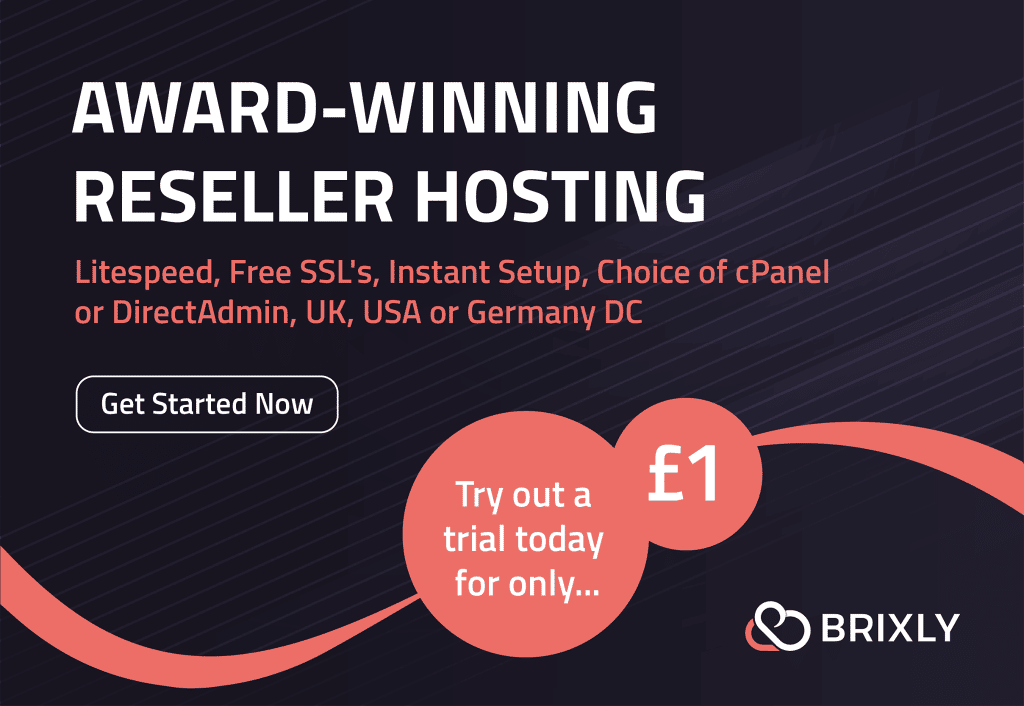As web designers, we all know that a fast-loading website is essential for a positive user experience. Slow loading times not only frustrate users but can also negatively impact search engine rankings and website traffic. In fact, a recent study by Google found that if a website takes more than three seconds to load, 53% of mobile users will abandon the site.
With this in mind, it’s crucial to design websites with speed in mind, and to improve website speed. In this article, we’ll outline ten essential tips for designing websites that load quickly, with references to Brixly web hosting, which has won a number of awards for fast website hosting.

Optimize Images for the Web
Images are one of the most common culprits of slow-loading websites. Large, high-resolution images can take a long time to load, especially on slower internet connections. To ensure your website loads quickly, it’s important to optimize images for the web. This means compressing images to reduce their file size without compromising quality. There are a number of online tools available that can help you optimize images, including Squoosh.app and TinyPNG.
Brixly web hosting offers a range of image optimization tools as part of their hosting plans. These tools can help you automatically optimize images as you upload them to your website, without the need for any additional plugins or software.
The Litespeed Cache plugin is a powerful optimization tool for WordPress websites that can help improve website speed and performance. One of the features of the Litespeed Cache plugin is the ability to optimize image sizes, which can have a significant impact on website loading times.
When a user visits a website, their browser needs to download all of the images on the page before it can be displayed. Large images can significantly slow down loading times, especially for users on slower internet connections. The Litespeed Cache plugin can help to optimize image sizes by compressing images to reduce their file size without compromising quality.
The Litespeed Cache plugin uses a variety of techniques to optimize image sizes, including:
- Lossless compression: This technique reduces image file size by removing unnecessary data from the file without affecting image quality.
- Lossy compression: This technique reduces image file size by removing data from the file that is less important to the overall image quality.
- WebP conversion: WebP is a newer image format that can significantly reduce file sizes without compromising image quality. The Litespeed Cache plugin can automatically convert images to the WebP format, which can result in faster loading times.
- Lazy loading: This technique loads images only when they are needed, reducing the amount of data that needs to be downloaded when a user visits a website.
By using the Litespeed Cache plugin to optimize image sizes, web designers can significantly improve website loading times and provide a better user experience. Additionally, faster loading times can improve search engine rankings and website traffic.
Brixly web hosting offers the Litespeed Cache plugin as part of their hosting plans, allowing web designers to take advantage of this powerful optimization tool without any additional cost. By choosing Brixly web hosting, web designers can ensure that their websites are optimized for speed and performance, providing a positive user experience for all visitors.
Use a Content Delivery Network (CDN)
A Content Delivery Network, or CDN, can dramatically improve website loading times by distributing your website’s content across multiple servers around the world. When a user accesses your website, the CDN will serve content from the server closest to them, reducing loading times and improving the overall user experience.
Brixly web hosting offers two powerful optimization tools, Cloudflare and Quic.cloud, as standard with their hosting services. Both of these tools can significantly improve website speed and performance, providing a better user experience and improving search engine rankings.
Cloudflare is a content delivery network (CDN) that distributes website content across multiple servers around the world. When a user visits a website, Cloudflare serves content from the server closest to them, reducing loading times and improving the overall user experience. Additionally, Cloudflare offers a range of security features, including protection against DDoS attacks and malware.
Quic.cloud is a content delivery network (CDN) that uses QUIC protocol, a new, faster protocol that significantly reduces latency and loading times. Quic.cloud also offers a range of optimization features, including image optimization, minification, and lazy loading.
By including both Cloudflare and Quic.cloud as standard with their hosting services, Brixly web hosting provides web designers with powerful optimization tools that can significantly improve website speed and performance. Additionally, by using these tools, web designers can improve search engine rankings and website traffic, and improve website speed.
Cloudflare and Quic.cloud are easy to set up and use, with Brixly web hosting offering a range of tutorials and support resources to help web designers get started. By choosing Brixly web hosting, web designers can take advantage of these powerful optimization tools without any additional cost, ensuring that their websites are optimized for speed and performance from the outset.
Minimize HTTP Requests
Every time a user visits your website, their browser sends an HTTP request to the server to fetch the website’s content. The more requests your website requires, the longer it will take to load. To minimize HTTP requests, it’s important to keep your website’s design simple and to avoid using too many plugins or third-party scripts. Additionally, you can use CSS and JavaScript minification to reduce the size of these files, further reducing the number of HTTP requests required.
The Litespeed Cache plugin is a powerful optimization tool for WordPress websites that can help improve website speed and performance. One of the features of the Litespeed Cache plugin is the ability to reduce the number of HTTP requests, which can have a significant impact on website speed.
When a user visits a website, their browser needs to send an HTTP request to the server to fetch the website’s content. The more requests a website requires, the longer it will take to load. To reduce the number of HTTP requests, the Litespeed Cache plugin uses a number of techniques, including:
- Combining CSS and JavaScript files: This technique combines multiple CSS and JavaScript files into a single file, reducing the number of HTTP requests required.
- Minifying CSS and JavaScript files: This technique removes unnecessary whitespace and comments from CSS and JavaScript files, reducing file size and the number of HTTP requests required.
- Preloading resources: This technique preloads resources, such as images and fonts, before they are needed, reducing the number of HTTP requests required when a user visits a website.
By reducing the number of HTTP requests required to load a website, the Litespeed Cache plugin can significantly improve website loading times and provide a better user experience. Additionally, reducing the number of HTTP requests can improve search engine rankings and website traffic.
Brixly web hosting offers a range of caching and optimization tools to help you minimize HTTP requests and improve website speed.
Use a Fast Web Host
A fast web host will ensure that your website’s content is delivered quickly and reliably to users. Brixly web hosting has won a number of awards for their high-performance hosting, offering fast loading times and reliable uptime.
Brixly web hosting is committed to providing high-performance hosting solutions for our clients. We achieve this through a combination of advanced hardware, innovative software, and high-availability infrastructure.
One of the key advantages of our hosting solutions is the use of high-performance AMD EPYC CPUs. These CPUs offer unparalleled processing power and performance, enabling our servers to easily handle high volumes of traffic and complex applications. The AMD EPYC CPUs feature a unique architecture allowing faster data transfer and processing, ensuring that websites load quickly and efficiently.
In addition to high-performance CPUs, we also use NVMe storage, a type of solid-state drive offering faster read and write speeds than traditional hard disk drives. NVMe storage is ideal for hosting applications and databases that require fast access to data, ensuring that websites load quickly and efficiently.
Another key advantage of our hosting solutions is the use of Litespeed web server software. Litespeed is a high-performance web server that is designed to handle large volumes of traffic and provide fast loading times for websites. Litespeed uses advanced caching techniques to reduce server load and improve website performance, ensuring that websites load quickly and efficiently for users.
Our high-availability infrastructure is another key advantage of our hosting solutions. Our infrastructure was built independently, allowing us to control every aspect of our hosting environment and ensure the highest level of performance and reliability. Our infrastructure includes redundant power and network connections and multiple layers of backup and disaster recovery systems, ensuring that our clients’ websites are always available and running smoothly.
The advantages of our high-performance AMD EPYC CPUs, NVMe storage, Litespeed web server software, and high-availability infrastructure include:
- Improved website loading times: The combination of high-performance CPUs, fast storage, and Litespeed web server software ensures that websites load quickly and efficiently, providing a positive user experience and improving search engine rankings.
- Enhanced security: Our high-availability infrastructure includes multiple layers of security, including firewalls, intrusion detection and prevention systems, and malware scanning and removal tools, ensuring that our clients’ websites are protected against cyber threats.
- Increased reliability: Our high-availability infrastructure includes redundant power and network connections, as well as multiple layers of backup and disaster recovery systems, ensuring that our clients’ websites are always available and running smoothly.
- Scalability: Our high-performance hosting solutions are designed to scale as our clients’ businesses grow, ensuring that they always have the resources they need to support their websites and applications.
Overall, the combination of high-performance AMD EPYC CPUs, NVMe storage, Litespeed web server software, and our high-availability infrastructure allows us to provide our clients with hosting solutions that are fast, reliable, and secure. By choosing Brixly web hosting, clients can be confident that their websites and applications will be running at peak performance, improving website speed and delivering a positive user experience for their customers.
Minimize Use of External Scripts
Third-party scripts, such as social media plugins or analytics tracking, can significantly slow down your website’s loading times. To minimize the impact of these scripts, it’s important to only use those absolutely necessary and ensure they are optimized for speed.
Brixly web hosting offers a range of analytics tracking tools as part of their hosting plans, ensuring that you can track website performance without negatively impacting loading times.
The PHP X-Ray feature is a powerful tool that is available as standard with all Brixly hosting plans. This feature allows users to analyze external scripts and the performance of 3rd party plugins, providing valuable insights into website performance and identifying potential areas for optimization.
External scripts, such as those used for analytics or advertising, can significantly impact website performance. By analyzing these scripts using PHP X-Ray, users can identify any issues and take steps to optimize or to help improve website speed and performance.
Similarly, 3rd party plugins can also have a significant impact on website performance. By using PHP X-Ray to analyze plugin performance, users can identify any performance bottlenecks and take steps to optimize or replace the plugin.
The advantages of using PHP X-Ray to analyze external scripts and plugin performance include:
Overall, the PHP X-Ray feature is a valuable tool for website optimization, allowing users to analyze external scripts and plugin performance and identify areas for improvement. Using this feature, users can improve website performance, security, and user experience, ensuring their websites run at peak performance, and drastically improve website speeds.
Use Lazy Loading for Images and Videos
Lazy loading is a technique that only loads images and videos when they are visible on the user’s screen. This can significantly improve website loading times, as content that isn’t immediately visible to the user won’t be loaded until it is needed. Many modern content management systems, such as WordPress, offer lazy loading plugins that make it easy to implement this technique on your website.
Brixly web hosting offers a range of caching and optimization tools to ensure that lazy loading is implemented effectively and efficiently on your website.
Lazy loading is a technique that loads images only when they are needed, rather than loading all images on a page at once. This technique can significantly reduce the amount of data that needs to be downloaded when a user visits a website, improving website loading times and providing a better user experience.
The Litespeed Cache plugin makes it easy to implement lazy loading of images on WordPress websites. The plugin includes a lazy loading feature that automatically loads images only when they are needed, reducing the amount of data that needs to be downloaded when a user visits a website. Additionally, the plugin allows users to configure the lazy loading feature to their specific needs, ensuring that websites are optimized for performance.
Redis Object Caching
Object caching is a technique used to store frequently accessed data in memory, rather than accessing it from the database every time it is needed. By caching data in memory, websites can significantly improve performance and reduce server load, resulting in faster loading times and a better user experience.
In the context of website backend performance, object caching can be used to cache database queries, API requests, and other types of dynamic data that are frequently accessed by the website. By caching this data in memory, the website can significantly reduce the number of database queries and API requests required, improving backend performance and reducing server load.
In the context of e-commerce websites, object caching can be particularly useful for caching dynamic pages, such as product pages, shopping cart pages, and checkout pages. These pages often require real-time data from the database, such as product prices, inventory levels, and customer information. By caching this data in memory, e-commerce websites can significantly improve page load times and provide a better user experience for shoppers. Additionally, faster page load times can improve conversion rates and increase sales.
In addition to the Litespeed Cache plugin, Brixly web hosting offers its own in-house built Redis caching solution. Redis is an open-source, in-memory data structure store that can be used for a variety of caching needs. By using the Redis caching solution, web designers can enable dedicated Redis instances securely for any hosting account on the Brixly platform. This allows for fast and efficient caching of frequently accessed data, improving website performance and reducing server load.
The advantages of using object caching and Redis caching solutions include:
- Improved website loading times: By caching frequently accessed data in memory, websites can significantly reduce the number of database queries required, improving website loading times and providing a better user experience for visitors.
- Reduced server load: By caching data in memory, websites can reduce the load on the server, resulting in improved website performance and reducing the risk of server overload or downtime.
- Better website scalability: By using object caching and Redis caching solutions, websites can scale more easily to handle increased traffic, ensuring that they are always running at peak performance.
Full Page Caching
Full page caching is a technique used to store the entire HTML output of a page in cache, allowing subsequent requests for that page to be served directly from cache rather than generating the page from scratch. This can significantly reduce the amount of time it takes for a page to load, improve Time To First Byte (TTFB), and provide a better user experience for visitors. With full page caching, pages can be served more quickly and efficiently, improving overall page load times, reducing the load on the server, and improving website performance.
With Litespeed Cache, full page caching is implemented automatically for all pages on a WordPress website, allowing for fast and efficient delivery of content. The plugin also includes advanced caching options, such as Edge Side Includes (ESI) and Dynamic Content Cache, which further improve performance and reduce TTFB.
The benefits of full page caching with Litespeed Cache include:
- Improved TTFB: By caching entire pages in memory, subsequent requests for the same page can be served directly from cache, reducing the amount of time it takes for the page to load and improving TTFB.
- Faster page load times: With full page caching, pages can be served more quickly and efficiently, improving overall page load times and providing a better user experience for visitors.
- Reduced server load: With full page caching, the load on the server is reduced, allowing it to handle more traffic and ensuring that websites are always running at peak performance.
Web fonts can significantly impact loading times, especially if you are using multiple fonts or large font files. To optimize website fonts, it’s important to use web-safe fonts or to use a font delivery service, such as Google Fonts or Typekit, that offers optimized font files.
Test Website Speed and Performance
Finally, it’s important to regularly test your website’s speed and performance to ensure that it loads quickly and provides a positive user experience.
Pingdom Tools and GTMetrix are two popular web performance testing tools used by web designers and developers to assess the speed and performance of websites. Both tools allow users to analyze various aspects of website performance, including page load times, file sizes, and HTTP requests, and provide detailed reports that can be used to identify areas for optimization.
Pingdom Tools is a web-based tool that offers a variety of website monitoring and performance testing services, including website speed testing. The tool allows users to test their website speed from various locations around the world, providing valuable insights into website performance and identifying potential areas for improvement.
GTMetrix is another popular web performance testing tool that allows users to analyze the speed and performance of their websites. The tool provides detailed reports on various aspects of website performance, including page load times, file sizes, and HTTP requests. Additionally, GTMetrix provides recommendations for improving website performance, making it a valuable tool for web designers and developers looking to optimize their websites.
Understanding TTFB and Time to First Paint (TTFP)
TTFB (Time To First Byte) is a key metric used to measure website performance. It refers to the time it takes for a server to respond to a user’s request for a website page. TTFB is affected primarily by full page caching because when a page is cached, subsequent requests for the same page can be served directly from cache, rather than being generated from scratch. This significantly reduces the amount of time it takes for the server to respond to a user’s request and improves TTFB.
Time to First Paint (TTFP) is another important metric used to measure website performance. It refers to the time it takes for the first visible content to appear on the screen after a user requests a web page. TTFP is a key metric because it is the aspect of page loading times that the server is responsible for, whereas everything after the render relates to on-page optimization.
While TTFB is important for understanding server response times, TTFP is a more user-centric metric that focuses on how quickly a user can see the page’s content. By optimizing TTFP, web designers and developers can provide a better user experience for visitors and improve website performance.
In summary, TTFB is affected primarily by full page caching because it reduces the amount of time it takes for a server to respond to a user’s request. TTFP is a key metric because it focuses on how quickly a user can see the page’s content, and optimizing TTFP can significantly improve website performance and provide a better user experience for visitors.
Conclusion
Website speed is a crucial factor in providing a positive user experience for website visitors. Slow website speed can lead to frustration and a high bounce rate, negatively impacting website traffic and search engine rankings. To improve website speed, web designers and developers can take a variety of steps, including optimizing images, reducing HTTP requests, and implementing caching techniques.
One of the most effective ways to improve website speed is through the use of high-performance hosting services. Hosting providers such as Brixly offer high-performance servers, which can significantly reduce website loading times and improve website speed. Additionally, hosting providers can offer a range of optimization tools, such as Litespeed Cache and full page caching, which can further improve website speed and provide a better user experience for visitors.
Other optimization techniques for improving website speed include minimizing the use of external scripts and plugins, compressing files, and using a content delivery network (CDN) to distribute content to users more efficiently. By implementing these techniques, web designers and developers can significantly improve website speed, resulting in a better user experience, improved search engine rankings, and increased website traffic.
Overall, improving website speed is an essential part of providing a positive user experience for website visitors. By utilizing high-performance hosting services and implementing optimization techniques, web designers and developers can ensure that their websites are running at peak performance, providing a better user experience and improving overall website performance.