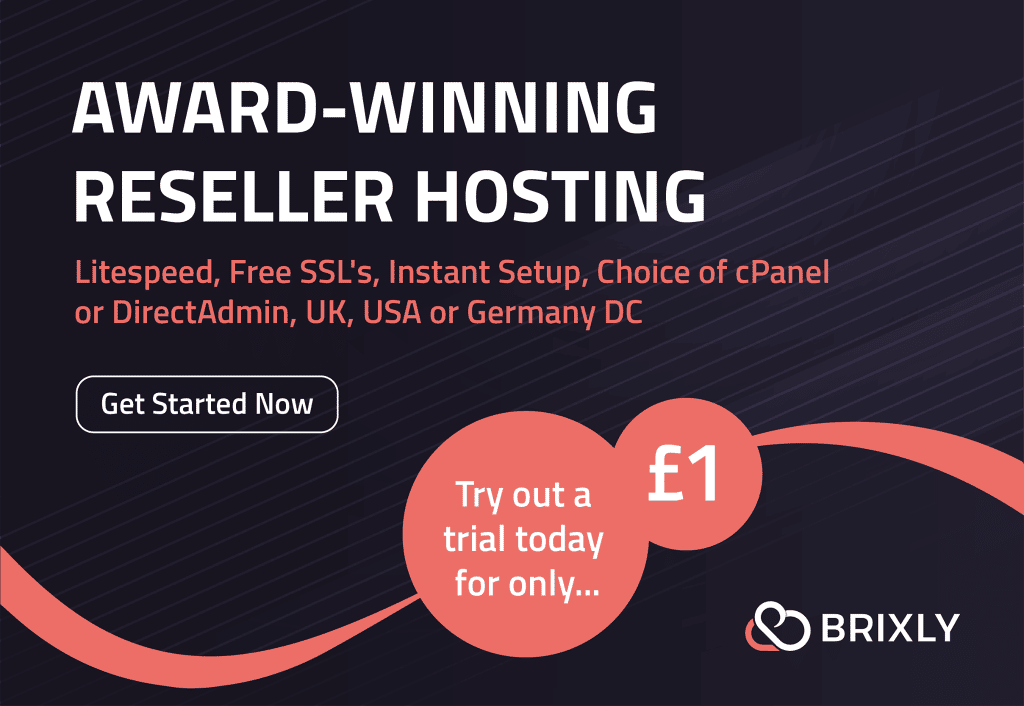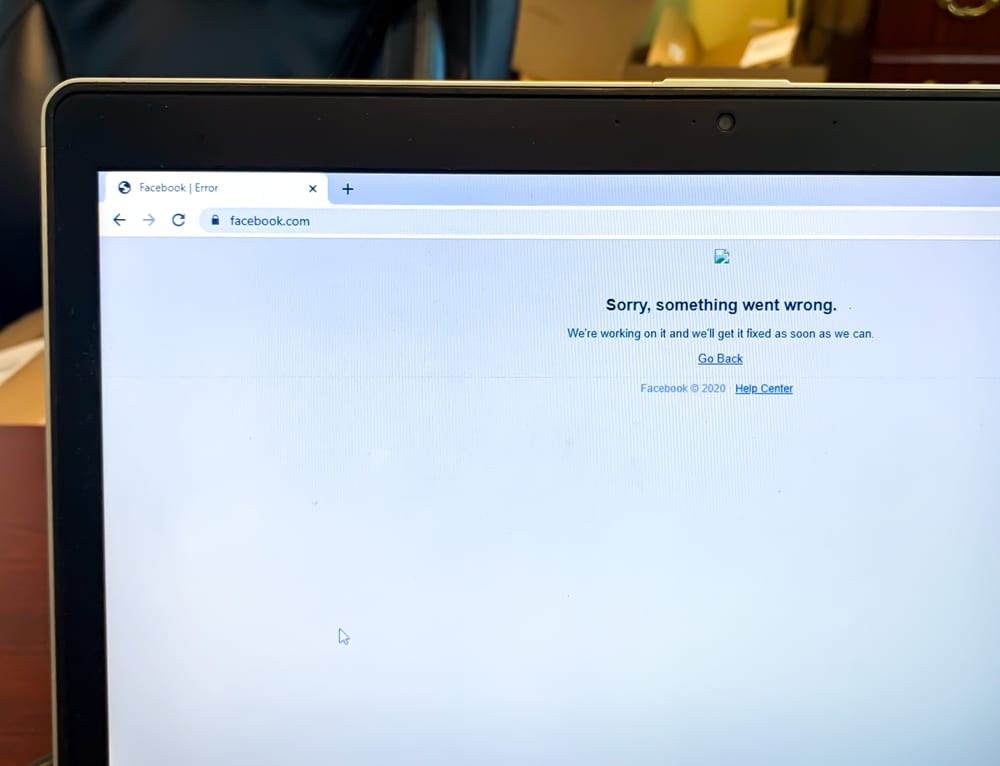
Whether you own an existing hosting business or have an idea for a start-up reseller hosting business, you need a strong presence online. Usually, the first thing your potential customer will do when searching out your product or service is to conduct a web search, and if your website is relatively easy to find and navigate, you’ll greatly increase your chances of a sale. This is the exact reason why your website has to be online at all times.
Increasing online traffic is the goal of any website managers, resellers, designers, developers, or e-commerce website builders. More traffic equals more customers and, therefore, more sales. However, in some circumstances it can be too much of a good thing. Websites crashing is an indicator of something going wrong, like issues with the code, plugin errors, expired domains, hacking attempts, and other issues we’ll cover below. A website crash happens when data fails to load throughout the entire website, giving you a blank screen or an error message with codes, such as a 404 error. A crashed website has essentially stopped serving data.
This means your site, blogs, images, videos, and other site resources cannot be accessed by your end users. The minute your client’s website is down, they’re missing out on opportunities to engage with and convert visitors. Any website can crash, but knowing what caused the crash can help you fix it quickly.
There are several reasons why websites crash. Here are a few of the most common causes.
1. Server or hosting provider error
Believe it or not, hosting provider errors are quite common. If your website goes down and you haven’t made any changes, the issue may relate to a server outage or issue with your hosting provider. Most hosting providers will offer a ‘status page’, which should display whether a server is offline or is undergoing maintenance – for example, https://status.brixly.uk
If the issue is with your hosting provider, such as the server being offline, then it would be worth reaching out to their support to see if they can provide any more advice than what’s given on the status page. If your provider doesn’t have a status page, then reach out to them and ask the reason the site is offline – any good hosting provider would be able to tell you the reason a site is offline, even if the issue doesn’t relate to a server-side outage.
A good indication of a server being affected is to check multiple sites hosted on that same server (for example, if you are a reseller, check some of the other domains within your account).
There are several hosting providers to choose from, along with different plans.
You can also choose from different types of hosting, including the following options:
Most people start with shared hosting because it is the least expensive and simplest to manage. Shared hosting is where your website is hosted on a ‘shared’ environment alongside several other websites.
Shared hosting sites divide servers with other websites, so it could cause your website to crash if the other sites are using most of the server’s resources. If your site grows, you should revisit your plan to see if you need to update it.
If you regularly hit your bandwidth and storage allowance limit, or you are hitting the resource allowances of your hosting plan, consider switching to Brixly to use our Free Migration tool. We offer a generous amount of resources on our hosting plans, such as RAM and CPU. In addition, we offer unlimited bandwidth and storage on most of our products.
2. High Traffic Spike
From time to time, websites experience high volume in traffic, this can happen on normal days if the demand is there or at specific times of the year, e.g. Black Friday and Christmas holidays, typically when businesses experience an increase in demand for services or products.
If you have a sudden surge of high-volume traffic but don’t have the right resources, too much traffic can cause your website to crash. Your website hosting provider will have allocated a certain amount of bandwidth or data transfer that it can handle at once. For example, If you are launching a new product, opening registration for an event, or having a major sale, low bandwidth could cause a crash. Typically, your hosting plan determines your bandwidth. When selecting a hosting plan, find one with more than enough bandwidth to make your site available during the busier times. Cheaper plans usually have smaller bandwidth limits.
If your site frequently has sudden traffic spikes, such as during sales or events, you might want to consider cloud hosting, which is more flexible. All our cloud services include unlimited hosting to give you peace of mind. Cloud hosting spreads your data across multiple servers for load balancing. If you are getting ready to launch a big campaign, some web hosting providers will allow you to increase your bandwidth for some time to accommodate the large traffic spike. Whereas with Brixly you will already have the capacity to handle the traffic from the get-go. Another option, if you have steady traffic, is to use a content delivery network (CDN). A CDN is a network of interconnected servers that store copies of your website on several global servers. It will then load your site from the nearest server for visitors, which lets it load faster. By using a CDN, you reduce the workload of your main servers. The most common CDN used by organisations right now is Cloudflare.
At Brixly, all our hosting plans include unlimited bandwidth, so you never have to worry about traffic limitations. Depending on the plan chosen, we have hosting plans to meet all your requirements.
We also use 100% Enterprise-Grade Samsung Drives with full RAID protection. Giving you the best performance and latency.
- UK: NVMe Cloud
- Germany: NVMe
- USA: SSD
- Singapore: SSD
3. Plugin/Extension Errors
In this day and age, there’re countless plugins and extensions that improve the functionality of your website. Plugins, also known as extensions, add more functions and features to a website but also add more code. These plugins can perform simple functions, such as adding a calendar, providing a contact form or connecting with a social networking system. Website platforms, such as WordPress, offer plenty of plugins. Some plugins are created by reputable developers or companies, while others might be more questionable.
Check the reviews and do your research before installing any plugins on your WordPress website. When researching, do your due diligence; even if a plugin has great reviews, it can still cause issues. Plugins can interfere with one another, even though they work independently.
Plugins also need regular updates to keep up with security patches or new standards. If the update is not made, the plugin could break and cause your website to go down. Sometimes even an update can cause a site problem. To prevent site problems, performing daily backups and using a testing environment can keep a site running. Be sure to remove any old and outdated plugins that are no longer used on your website. At Brixly, we offer free daily backups with all our plans, premium plans include hourly backups for 24 hours with a 90-day retention period. Please note that backups are a courtesy addition as part of the service. You are also required to retain your backups. If you are using a VPS or dedicated plan, we offer scalable FTP storage for all your backups, with 1TB storage starting at £14.95. Our backup storage is compatible with any backup software able to backup to FTP or SFTP, including cPanel. Backups will be crucial to restoring your website to its state before the issues.
If you update your website’s core software, don’t forget to check the plugins. When prompted, always initiate the update. We can help you set up your auto-updates, and in most cases, this feature can be enabled during the initial installation process.
How to update your plugins on WordPress.
Log into your WordPress > In the Dashboard area > Click on Plugins in the side menu shown below > Now you can see what updates are available > Now click ‘Update now’ to any plugin that requires an update.
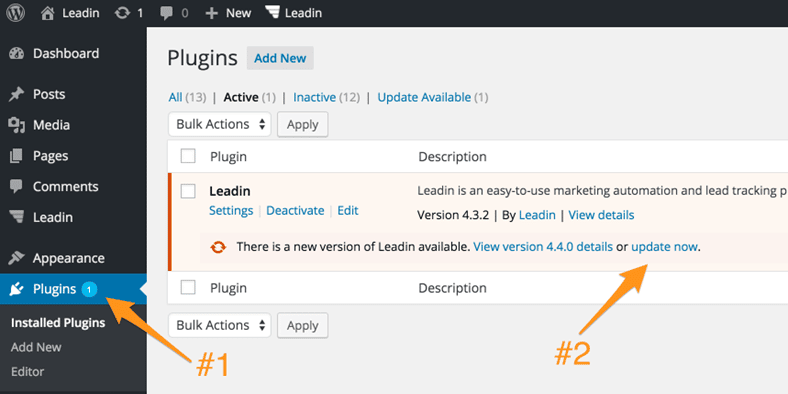
4. Broken code/links
A broken link can severely impact the user experience of your website. Whether a user is browsing your website pages or exploring the external links you’ve included, it can be frustrating to be met with a 404 error page. Links are “broken” when they point to a page that no longer exists or can’t be found. There are many common reasons why a page or resource might be missing:
- You recently updated the page’s URL.
- Pages were lost or renamed during a website migration.
- You may have linked to content (like a video or document) that has been removed from the server.
- You might have typed the URL incorrectly.
If your website started experiencing any issues after you recently made changes to your website, then your code is most likely broken. The code can easily be broken, even with minor typos. Websites need every line of code to be accurate, so it can work properly, or they will crash. If you see parts of the lines of code on your website, this is a clear sign of broken code.
To avoid broken code, use a staging environment to test any changes before they go live on your website. The staging environment will look exactly like your website; you can check all the functionality and links as though the site were live.
If you recently launched any code changes, you will need to find the broken code to fix the problem. It is crucial to always keep a backup of your site and database before making any changes. This way, you can always restore to the previous working version if there are any errors.

5. Expired domain
Your brand says everything about you, your values, your identity, and what you promise to deliver. Why should your domain name be any different? Expired domains can cause your site to crash, and you could lose the domain to your website if it expires and someone else registers it. Domain hosting is not the same as website hosting. Your website’s domain name is the address visitors use to access your site, and every website has a domain name. Domain names can only be registered annually, sometimes for up to 10 years. If you are purchasing a domain in which you have built a brand around. You must keep your domain active by ensuring the domain is renewed every cycle, or you risk losing the domain and your brand awareness.
If you see the “This site can’t be reached” message in your browser, this can sometimes be a domain issue. When your domain name expires, it enters a three-stage Redemption Grace Period. During The Redemption Grace Period, you can renew the domain before it is deleted and re-enters the market.
It is essential to set your domain to renew automatically to prevent it from expiring without your knowledge. Automatic renewal will re-register your domain for the set period, so you won’t have to remember to do it manually. Each domain name extension and its registry rules can affect the renewal process once a domain has expired. Some domains, such as ccTLDs (Country-Code Domain Names), may have special requirements for renewals.
6. Malicious attacks
Brute force or malicious attacks can also overwhelm your servers and crash your website. Endless bots crawl through websites, trying to break the login areas by choosing username and password combinations at high speeds. Some more advanced brute-force programs can try to check 1 billion passwords per second, which will crash a website. This common type of attack is known as distributed denial of service (DDoS), and it causes fake traffic to overload a server. Look for a hosting program that offers DDoS protection.
Many people also attempt to hack websites, either to get personal information or to bring down a site.
Signs your website is experiencing a malicious attack
- Your website experiences an unexplainable spike in traffic.
- The traffic spike lasts longer than expected.
- Your website is slower to load than usual.
How to avoid malicious attacks
Is it best to find a secure and reliable hosting service like Brixly, with good security measures? This is one of the best defences when protecting your website. Other good defence mechanisms include the following:
- Imunify360
- Firewalls
- Two-factor authentication
- 24/7 security monitoring
- Reinforced DDoS protection
- Virus scanning and removal
- Server hardening
You should also use a secure password for your admin account and update it regularly. Keep your site updated, as outdated sites are vulnerable to attacks. Limit the number of web administrator login attempts for added protection. At Brixly, we recommend you use imunify360 as it protects you from most malicious attacks, including Brute-force and DDoS attacks. We use it ourselves, hence why we have the perfect security track record.
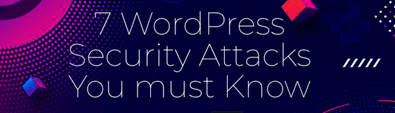
Check out “7 WordPress Security Attacks You Must Know – WordPress” to learn more about different types of cyber-attacks and how to prevent them.
7. Blacklisted By Google
Another reason why your website is crashing could be related to Google policy. Now and again, Google isolates and adds to its blacklist thousands of suspicious websites every day. Being blacklisted can result in SEO ranking issues, website crashes and outages.
If you fall under this category, Google may have blacklisted your website because your website might be suspected to be a source spreading malware. Hacked websites can download malware automatically, this signals to Google that your website might be the target of a widespread malware campaign. As a result, Google and other search engines, as well as antivirus companies, will flag such websites as unsafe, discouraging individuals from visiting them. This could harm your reputation and SEO ranking. We recommend the use of Imunify360, this is the best way to ensure your website is protected from spam and malware.
What is Imunify360?
Imunify360 is a set of security tools. So, it is not just a website malware scanner or an antivirus program for the server. To get all-around protection, you can replace any of the best website application firewall services with Imunify360.
In other words, if you are looking for an all-in-one replacement solution to scan malware, prevent malicious attacks, and more, Imunify360 can be a good candidate. Its comprehensive set of features makes securing your website or server effortless. If your website offers legitimate services and you don’t have malicious intent, imunify360 can help keep you off the Google Blacklist.
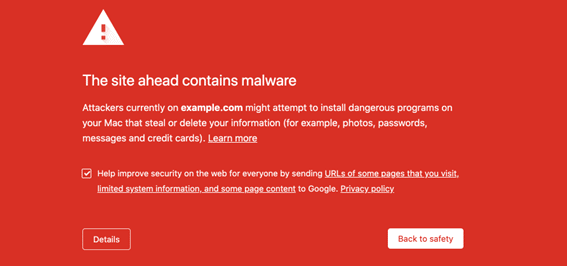
In this case, the best solution is to consult your web hosting provider about what needs to be adjusted.
8. Update issues
If you run your site on WordPress or another content management system (CMS), your website might be affected by one of their frequent updates. If your site gets outdated, it becomes glitchy and vulnerable to malicious attacks. When you update your site, make sure to update all the elements. If you update certain parts and not others, they might be incompatible and not work together properly.
To ensure your website is up to date at all times, turn on the automatic updates. You should always back up your site before making any changes.
Check for any software updates to your CMS, and make sure your site runs on the latest version. In WordPress, you can manually check for updates in the side menu by selecting Dashboard > Updates to see if any are available.
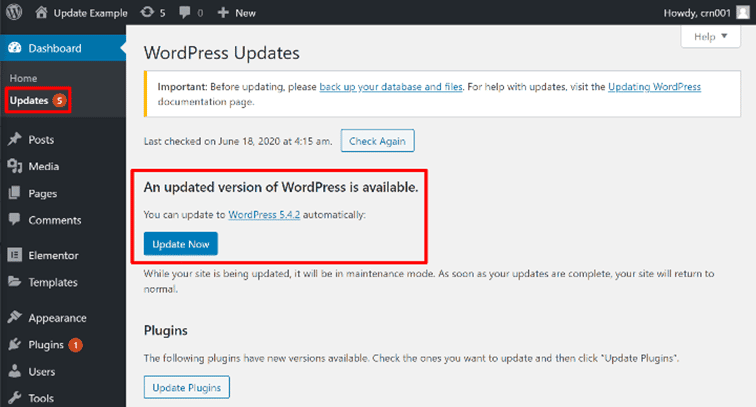
What to do if your Website Crashes
Generally speaking, no matter what problem you’re having, you should contact your web hosting service provider. They should be able to help you figure out any problem you’re having, especially if it is a problem hosting problem. They should help you with other website problems as well. At Brixly, we usually solve client issues within 15 minutes; if you also have issues with your current provider, do not hesitate to contact us.
First up, ensure it’s not an issue with your hosting provider. If it is, get in touch with your support team immediately. Secondly, ensure the problem is with your site by checking other websites on the same server or network to be sure it is not an internet connection issue. Go back and check your site to confirm it wasn’t down for an update or maintenance. If the site is still not working, it’s time to act. If someone else hosts or manages your site, contact them immediately. If you recently did an update, reach out to your developer to see if there is a coding issue.
It would be best if you considered updating your website visitors about your website downtime: Send an email or post on social media to communicate the situation and that you are working on it. You can also redirect users to a landing page explaining what’s happening and when your website will be available.
It would help if you also paused any promotions to avoid additional traffic to your website or extend the promotion so people don’t miss out. While your website is down, advertising is a waste of funds and leaves a bad taste in the mouth of those who click an ad only to be greeted with a 404 message. Put advertising on hold while you figure out what went wrong.
When you are confident your site is ready, let your visitors know when your site is up and running through the same communication methods.
If your website crashes, contact our team! Submit a ticket now