MIGRATION SCHEDULE
We are upgrading your services!
At Brixly, we understand the importance of having a reliable and high-performing hosting solution that can support your growing business needs. That’s why we are rolling out upgrades to our infrastructure to improve both performance, and redundancy.
Our replacement infrastructure uses Enterprise-Grade CPU’s, Memory, and 100% NVMe storage throughout. In addition, we are increasing our storage replication from 2x to 3x, drastically improving our redundancy capabilities.
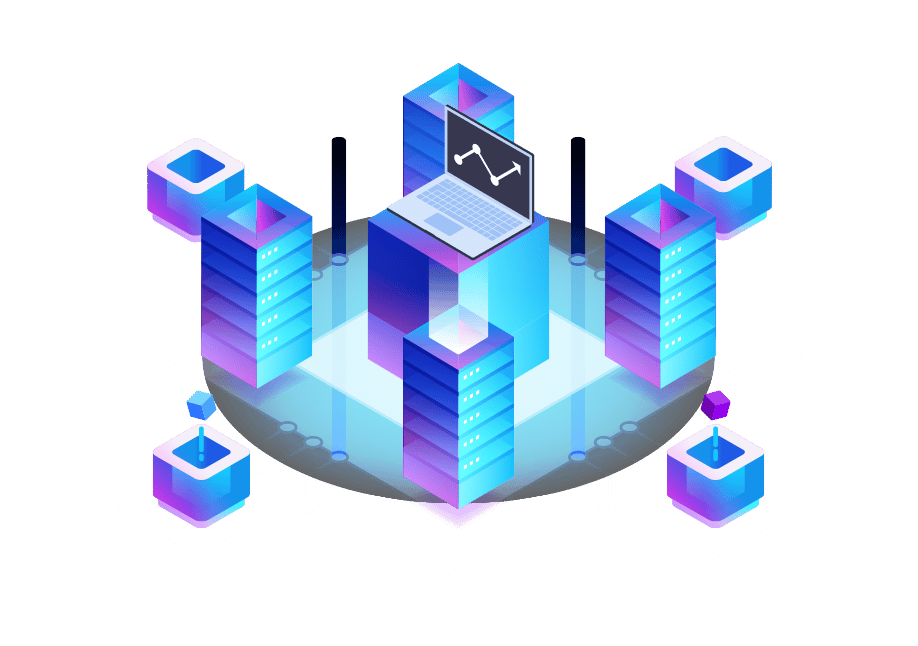
Frequently Asked Questions
Phase 2 - Scheduled
| Hostname | Status | Scheduled Date | Old IP | New IP | Notes | Disk (TB) |
|---|---|---|---|---|---|---|
| diablo.hostns.io | Not started | 09/02/2026 | 109.70.148.68 | 91.204.209.49 | 390,00 | |
| mimosa.hostns.io | Not started | 10/02/2026 | 109.70.148.64 | 91.204.209.50 | 360,00 | |
| paloma.hostns.io | Not started | 11/02/2026 | 109.70.148.65 | 91.204.209.51 | 300,00 | |
| aries.premium.hostns.io | Not started | 11/02/2026 | 109.70.148.150 | 91.204.209.60 | 60,00 | |
| bellini.hostns.io | Not started | 12/02/2026 | 109.70.148.60 | 91.204.209.53 | 280,00 | |
| margarita.hostns.io | Not started | 12/02/2026 | 109.70.148.63 | 91.204.209.61 | 80,00 | |
| pisces.elastic.hostns.io | Not started | 16/02/2026 | 109.70.148.175 | 91.204.209.52 | 40,00 | |
| scorpius.premium.hostns.io | Not started | 16/02/2026 | 109.70.148.156 | 91.204.209.56 | 50,00 | |
| amber.premium.hostns.io | Not started | 17/02/2026 | 109.70.148.170 | 91.204.209.55 | 240,00 | |
| libra.premium.hostns.io | Not started | 17/02/2026 | 109.70.148.152 | 91.204.209.63 | 110,00 | |
| ruby.premium.hostns.io | Not started | 18/02/2026 | 109.70.148.168 | 91.204.209.58 | 240,00 | |
| violet.premium.hostns.io | Not started | 18/02/2026 | 109.70.148.173 | 91.204.209.66 | 120,00 | |
| malibu.hostns.io | Not started | 19/02/2026 | 109.70.148.32 | 91.204.209.59 | 210,00 | |
| alexander.hostns.io | Not started | 19/02/2026 | 109.70.148.45 | 91.204.209.65 | 130,00 | |
| thistle.premium.hostns.io | Not started | 23/02/2026 | 109.70.148.172 | 91.204.209.62 | 190,00 | |
| capricorn.premium.hostns.io | Not started | 23/02/2026 | 109.70.148.155 | 91.204.209.64 | 140,00 | |
| virgo.premium.hostns.io | Not started | 24/02/2026 | 109.70.148.154 | 91.204.209.54 | 40,00 | |
| taurus.premium.hostns.io | Not started | 24/02/2026 | 109.70.148.153 | 91.204.209.57 | 60,00 | |
| mail-01.hostns.io | Not started | 23.88.6.16 | Hetzner Dedi (Requires Further Discussion) | 3.040,00 |
Phase 1 - Complete
| Hostname | Status | Date | IP | Notes | Accumulated Disk (TB) |
|---|---|---|---|---|---|
| da-uk3.hostns.io | Completed | 02/10/2024 | 91.204.209.202 | Cancellation Queued for 18/10/2024 | 14,00 |
| da-uk1.hostns.io | Completed | 03/10/2024 | 91.204.209.200 | Cancellation Queued 10/12/2024 | 57,00 |
| da-uk2.hostns.io | Completed | 07/10/2024 | 91.204.209.201 | Cancellation Queued for 14/11/2024 | 98,00 |
| schnapps.hostns.io | Completed | 08/10/2024 | 91.204.209.2 | VM Shutdown / Destroyed – 15/10/2024 | 16,00 |
| derby.hostns.io | Completed | 09/10/2024 | 91.204.209.3 | VM Shutdown / Destroyed – 15/10/2024 | 217,00 |
| sunset.hostns.io | Completed | 10/10/2024 | 91.204.209.4 | VM Shutdown / Destroyed – 15/10/2024 | 273,00 |
| bacardi.hostns.io | Completed | 14/10/2024 | 91.204.209.5 | VM Shutdown / Destroyed – 22/10/2024 | 329,00 |
| pimms.hostns.io | Completed | 15/10/2024 | 91.204.209.6 | VM Shutdown / Destroyed – 22/10/2024 | 384,00 |
| ouzo.hostns.io | Completed | 16/10/2024 | 91.204.209.7 | VM Shutdown / Destroyed – 22/10/2024 | 439,00 |
| sangria.hostns.io | Completed | 17/10/2024 | 91.204.209.8 | VM Shutdown / Destroyed – 22/10/2024 | 492,00 |
| tequila.hostns.io | Completed | 21/10/2024 | 91.204.209.9 | VM Shutdown / Destroyed – 27/10/2024 | 544,00 |
| snakebite.hostns.io | Completed | 22/10/2024 | 91.204.209.10 | VM Shutdown / Destroyed – 27/10/2024 | 594,00 |
| sunrise.hostns.io | Completed | 23/10/2024 | 91.204.209.11 | VM Shutdown / Destroyed – 27/10/2024 | 643,00 |
| aviation.hostns.io | Completed | 24/10/2024 | 91.204.209.12 | VM Shutdown / Destroyed – 31/10/2024 / 11/11/2024 | 692,00 |
| zombie.hostns.io | Completed | 28/10/2024 | 91.204.209.13 | VM Shutdown / Destroyed – 31/10/2024 / 11/11/2024 | 74,00 |
| corsair.hostns.io | Completed | 29/10/2024 | 91.204.209.14 | 81TB usage hit here – VM Shutdown / Destroyed – 31/10/2024 / 11/11/2024 | 785,00 |
| paradise.hostns.io | Completed | 30/10/2024 | 91.204.209.15 | VM Shutdown / Destroyed – 03/11/2024 / 11/11/2024 | 83,00 |
| martini.hostns.io | Completed | 31/10/2024 | 91.204.209.16 | VM Shutdown / Destroyed – 11/11/2024 | 873,00 |
| tonic.hostns.io | Completed | 04/11/2024 | 91.204.209.17 | VM Shutdown / Destroyed – 11/11/2024 | 915,00 |
| savoy.hostns.io | Completed | 04/11/2024 | 91.204.209.18 | VM Shutdown / Destroyed – 11/11/2024 | 956,00 |
| acapulco.hostns.io | Completed | 05/11/2024 | 91.204.209.19 | VM Shutdown / Destroyed – 11/11/2024 | 997,00 |
| stout.hostns.io | Completed | 05/11/2024 | 91.204.209.20 | VM Shutdown / Destroyed – 11/11/2024 | 1.037,00 |
| gin.hostns.io | Completed | 06/11/2024 | 91.204.209.21 | VM Shutdown / Destroyed – 14/11/2024 | 1.075,00 |
| coral.premium.hostns.io | Completed | 06/11/2024 | 91.204.209.22 | VM Shutdown / Destroyed – 14/11/2024 | 1.112,00 |
| cosmopolitan.hostns.io | Completed | 07/11/2024 | 91.204.209.23 | VM Shutdown / Destroyed – 14/11/2024 | 1.149,00 |
| godfather.hostns.io | Completed | 07/11/2024 | 91.204.209.24 | VM Shutdown / Destroyed – 14/11/2024 | 1.186,00 |
| tuxedo.hostns.io | Completed | 11/11/2024 | 91.204.209.25 | VM Shutdown / Destroyed – 18/11/2024 | |
| ramos.hostns.io | Completed | 11/11/2024 | 91.204.209.26 | VM Shutdown / Destroyed – 18/11/2024 | |
| plum.premium.hostns.io | Completed | 12/11/2024 | 91.204.209.27 | VM Shutdown / Destroyed – 18/11/2024 | |
| mojito.hostns.io | Completed | 12/11/2024 | 91.204.209.28 | VM Shutdown / Destroyed – 18/11/2024 | |
| vesper.hostns.io | Completed | 13/11/2024 | 91.204.209.29 | VM Shutdown / Destroyed – 18/11/2024 | |
| brandy.hostns.io | Completed | 13/11/2024 | 91.204.209.30 | VM Shutdown / Destroyed – 18/11/2024 | |
| champagne.hostns.io | Completed | 14/11/2024 | 91.204.209.31 | VM Shutdown / Destroyed – 25/11/2024 | |
| shandy.hostns.io | Completed | 14/11/2024 | 91.204.209.32 | VM Shutdown / Destroyed – 25/11/2024 | |
| moonwalk.hostns.io | Completed | 18/11/2024 | 91.204.209.33 | VM Shutdown / Destroyed – 25/11/2024 | |
| absinthe.hostns.io | Completed | 18/11/2024 | 91.204.209.34 | VM Shutdown / Destroyed – 25/11/2024 | |
| pinacolada.hostns.io | Completed | 19/11/2024 | 91.204.209.35 | VM Shutdown / Destroyed – 25/11/2024 | |
| leo.premium.hostns.io | Completed | 19/11/2024 | 91.204.209.36 | VM Shutdown / Destroyed – 25/11/2024 | |
| sapphire.premium.hostns.io | Completed | 20/11/2024 | 91.204.209.37 | VM Shutdown / Destroyed – 25/11/2024 | |
| greyhound.hostns.io | Completed | 20/11/2024 | 91.204.209.38 | VM Shutdown / Destroyed – 25/11/2024 | |
| cotswolds.hostns.io | Completed | 21/11/2024 | 91.204.209.39 | VM Shutdown / Destroyed – 27/11/2024 | |
| bamboo.hostns.io | Completed | 21/11/2024 | 91.204.209.40 | VM Shutdown / Destroyed – 27/11/2024 | |
| amaretto.hostns.io | Completed | 25/11/2024 | 91.204.209.41 | VM Shutdown / Destroyed – 30/11/2024 | |
| bloom.hostns.io | Completed | 25/11/2024 | 91.204.209.42 | VM Shutdown / Destroyed – 30/11/2024 | |
| emerald.da.hostns.io | Completed | 26/11/2024 | 91.204.209.203 | ||
| iridium.da.hostns.io | Completed | 27/11/2024 | 91.204.209.204 | ||
| uranium.da.hostns.io | Completed | 28/11/2024 | 91.204.209.205 |
| Server | Status | Date | IP | Notes |
|---|---|---|---|---|
| uniform.de.hostns.io | Completed | 25/11/2024 | 185.73.8.1 | Cancelled 02/12/2024 |
| titan.de.hostns.io | Completed | 25/11/2024 | 185.73.8.2 | |
| papa.de.hostns.io | Completed | 26/11/2024 | 185.73.8.3 | Cancelled 02/12/2024 |
| ceres.de.hostns.io | Completed | 26/11/2024 | 185.73.8.4 | Cancelled 02/12/2024 |
| pluto.germany.hostns.io | Completed | 27/11/2024 | 185.73.8.5 | Cancelled 03/12/2024 |
| opal.de.premium.hostns.io | Completed | 27/11/2024 | 185.73.8.6 | Cancelled 03/12/2024 |
| da-1.de.hostns.io | Completed | 05/03/2025 | 185.73.8.100 | |
| da-2.de.hostns.io | Completed | 06/03/2025 | 185.73.8.101 |
| Server | Status | Migration Date | Date | IP | Notes |
|---|---|---|---|---|---|
| gemini-usa.premium.hostns.io | Completed | 18/10/2024 | 185.73.9.6 | Dennis Nind Hetzner Cloud – Cancelled | |
| pacific.us.hostns.io | Completed | 21/10/2024 | 185.73.9.2 | Dennis Nind Cancellation Request made 22/10/2024 for shutdown on 05/11/2024 | |
| amalie.us.hostns.io | Completed | 23/10/2024 | 185.73.9.1 | Dennis NindCancellation Request made 07/10/2024 for shutdown on 28/10/2024 | |
| quebec.us.hostns.io | Completed | 24/10/2024 | 185.73.9.4 | Dennis Nind Cancellation Request made 07/10/2024 for shutdown on 25/11/2024 | |
| atlantic.hostns.io | Completed | 28/10/2024 | 185.73.9.3 | Dennis Nind Cancellation Request made 22/10/2024 for shutdown on 15/11/2024 | |
| orlando.hostns.io | Completed | 29/10/2024 | 185.73.9.5 | Dennis Nind Cancellation Request made 07/10/2024 for shutdown on 05/11/2024 | |
| da-1.us.hostns.io | Completed | 04/12/2024 | 185.73.9.100 | Dennis Nind Cancellation Processed 10/12/2024 |
How will I know when my websites are being migrated? Will I be notified?
However, if you wish to check whether the migration process is underway, you can do so using the table above - this is updated in real-time, as the process begins, and completes.
Will my site require downtime as part of the migration process?
While the Live Transfer technology keeps websites accessible, there may be a brief or intermittent moment of downtime as the final proxy adjustments are made at the end of each account's migration. However, these disruptions, if any, are minimal and handled to ensure continuity.
Will I need to make any changes to my DNS records, and if so, when?
If you utilize Cloudflare or any third-party DNS provider, then yes, DNS changes will be required. The IP addresses will need to be updated to reflect the new server IP, which will be provided in the initial migration email (or referenced in the table above).
Please note, any necessary DNS updates should only be made once the migration is fully completed. You will receive an email at that point, and you will have a window of 5 days to update your records. After this period, the proxy service will be removed, and the old server will be taken offline.
How do I access my accounts and data during the migration phase?
For resellers, this may result in some accounts being live on the new server while others remain on the old server until their migration is complete. It’s important not to unsuspend accounts on the old server, as this can disrupt the live transfer process and may introduce complications.
We recommend waiting until the full migration process is complete. However, if urgent access is needed, you may access your accounts on the new server by using the updated IP address followed by /cpanel or /whm and logging in with your usual credentials.
Please note that the client area login links will not function during the migration, as they remain linked to the old server. This will automatically resolve once the migration is fully completed.
How long does the migration process take?
The time required for a specific migration may depend on factors such as the total number of files, the size of those files, and other technical considerations. Rest assured, the migration time alone is not an indication of any issues; it's simply reflective of the unique characteristics of each account
Will there be any changes to my website's performance after the migration?
This is entirely normal and temporary. As caches rebuild and the servers settle post-migration, performance will quickly improve, and you should experience the full benefits of the upgraded infrastructure.
How will the migration impact databases, and will there be any compatibility issues?
If you do encounter any unexpected database-related issues following the migration, our support team is readily available to assist and resolve any compatibility concerns swiftly.
Can I request a specific time for my site to be migrated to minimize any potential disruptions?
Additionally, we strictly adhere to the scheduled migration timeline to maintain consistency and avoid potential complications. Moving accounts ahead of schedule can introduce issues during the final migration phase, so we remain committed to following the set migration schedule to ensure a seamless transition for all clients.
How will I know when the migration of my site is complete?
Alternatively, you can simply wait for a confirmation email, which will be sent to notify you once the migration process is complete. This email will include any final details you may need for post-migration access and settings.
What should I do if I notice any issues with my site after the migration?
Will my email settings or server addresses change after the migration?
However, if you use a third-party DNS provider, we recommend checking your settings post-migration to ensure your email records point to the correct server.
If you need any assistance with this, please feel free to reach out to our support team, who will be happy to guide you through any necessary adjustments.
Can I choose to stay on the current infrastructure instead of migrating?
My email client will not connect to my mail after the migration!
Once the migration is complete, we update the DNS records, but during the DNS propagation period, cached DNS requests may still point to the old server temporarily. This can affect email clients, as they may rely on outdated DNS information for a brief period.
To resolve this, try clearing your DNS cache. The simplest approach is often to restart both your PC and your router. Alternatively, you may wait for the DNS caches to clear automatically, which usually resolves the issue. Unfortunately, this caching process is beyond our control, but it typically resolves within a short time.
NVMe Cloud Platform
Our infrastructure uses enterprise grade NVMe storage on our resilient, self-healing cloud platform - now with 3x replication for additional redundancy.
Faster Backups
We will be moving all servers over to our high-performance on-site backup facilities to improve backup and recovery performance by 32x.
More Power
Our replacement infrastructure boats outstanding performance as standard, with AMD EPYC CPU's and DDR4 memory throughout.
Enmail Gateway
Designed from the ground-up to offer outstanding protection from blacklisting and RBL issues. Whilst in it's infancy, our delivery rates are 99.9% and increasing.
US and EU Cloud
We are now upgrading all of our clients hosted in the EU, and the USA to our cloud infrastructure, backed by fully redundant NVMe storage.
Live Migrations
Your sites will be migrated using a process called Live Transfer, which proxies traffic from the old server, to the new server to avoid downtime.
99.99% Uptime Guarantee
Our premium hosting platform comes with a financially backed uptime guarantee as standard to ensure your business websites are online when your clients need you most.
Fully redundant cloud
Our platform has been built from the ground-up to provide outstanding reliability.
Fast, Reliable, Secure
Our platform is secured by multiple levels of protection to keep your sites secure.
Self-healing platform
No more 'maintenance' for failed storage or hardware - our platform is self-healing.
Trusted and Loved
We are the currently hosting over 230,000 websites worldwide, and our clients love us.

