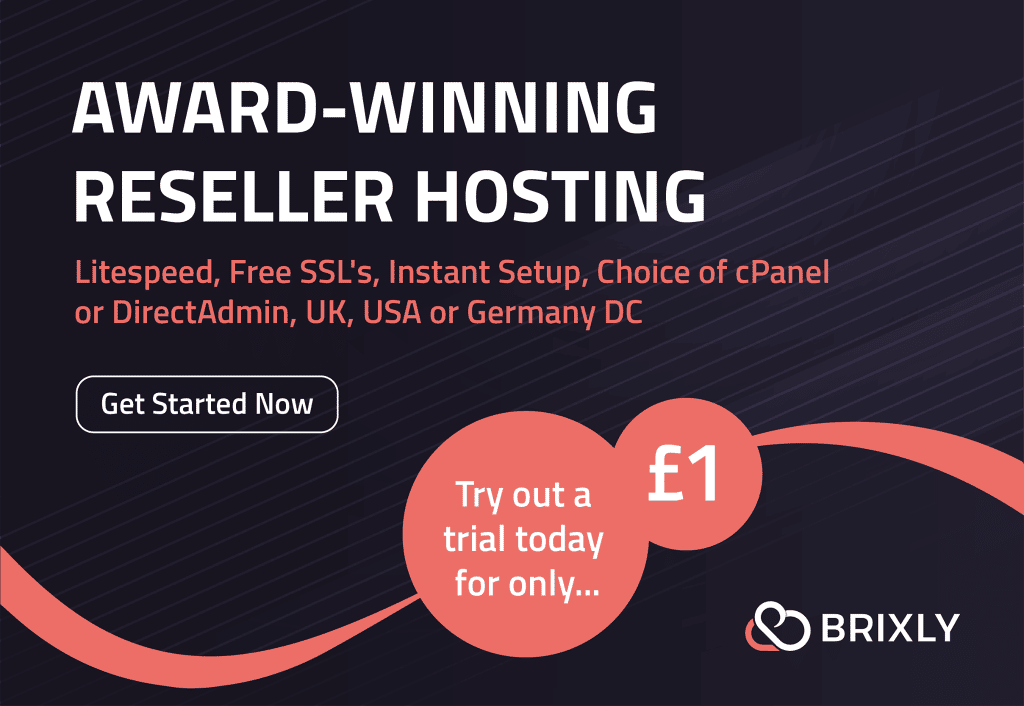Looking to migrate your website to a new web host?

A Website Migration is a process that involves the transfer of website files and databases from one web host to another. The move can be complex depending on the size of the website and the process you choose. It could be anything from updating the layout of your website to changing the URL structure or moving your website to a new domain or content management system (CMS).
Table of Contents
What are the most common reasons for Migration?
There are various reasons why individuals and businesses might want to change web hosting providers. Listed below, we have found the most common reasons why people migrate to new hosts and why life is better at Brixly.
Price
When choosing a web hosting partner, price is one of the main things people look for. The costs of their current providers could influence most migration decisions, and they may have found a cheaper service elsewhere. At Brixly, we offer competitive prices to suit everyone’s needs without compromising our quality of service. For all of our shared hosting and reseller hosting plans, we offer the first month for £1. This gives you the much-needed time to get your business up and running.
Disk Space
Disk space is essential to a website because when exceeded, in most cases, you might not be able to log into your website, upload files or access your emails. If you exceed your allocated amount, most web hosts charge for extra disk space, or you might have to change plans. Whereas Brixly counters this issue by offering you various options to choose from – even our smallest plans offer you a huge amount of storage, whilst most of our services include an unlimited amount of storage.
Website downtime
Server downtime is a major blow to a business. It is the number of times the servers are offline, meaning users won’t be able to access your services during downtime. The downtime is usually measured as a percentage. At Brixly, our Service Level Agreement (SLA) for server uptime is 99.9%, meaning our servers are pretty much never offline. You can check out the statuses of all our servers in real-time at Brixly – Network Status.
Our uptime monitoring is incredibly transparent – rather than simply monitoring the ‘ping’ or network response as with many providers, we instead monitor a basic WordPress website on each and every server which gives us (and you) far greater visibility over the performance and uptime of the services we offer.
Bandwidth limitations
Bandwidth is essential for a website and its users because it determines how quickly and how much data your website can transfer to your users in a given time. Exceeding your allocated bandwidth could lead to your host suspending your website, you could be charged overage fees, or they could auto-upgrade your plan. At Brixly, we offer our clients unlimited bandwidth, meaning you do not have to worry about your website shutting down or paying overage fees.
Speed & Performance
Web hosting providers operate in different ways with different infrastructures and features. Having a fast, optimized website is great for the user experience.
The key to finding out the speed capabilities of your hosting provider is to look into the underlying infrastructure (if available). For example, at Brixly, we use NVMe SSD servers, which are significantly faster than the standard SATA SSDs many other web hosting providers use.
In addition to the infrastructure, it’s important to consider the web stack in use. For example, providers with Litespeed Enterprise will allow you to cache the front-end of your website drastically improving loading speeds, whilst making the backend of your website (such as your WordPress dashboard) fast and efficient to use.
Here at Brixly, we have built our own unique cloud infrastructure designed to be incredibly fast. We have outlined all of the benefits of our infrastructure on the following page…
It’s important to consider speed, efficiency and resilience when choosing a web hosting provider, and we have spent years refining and perfecting our cloud platform to deliver flawlessly in all areas.
Location
Location can be an important factor in why someone might want to migrate from one web host to another. Generally, a website’s performance is better when hosted on a server nearby instead of one further away. For example, someone in France will perform best by using our Germany and UK servers instead of our USA servers.
Brixly has server infrastructure spanning multiple countries, providing our clients with the option to decide which server they want us to host them on. Brixly has servers in the United Kingdom, USA, Germany and Singapore, with lots more to come in the near future!
In addition, ‘latency’ which is caused by the distance between your visitors and your website can be drastically improved by implementing a solution called a ‘content delivery network’.
Here at Brixly, we offer native integration with two of the leading CDN providers, which will help ensure that your static content such as images, CSS and Javascript are delivered to your clients from a machine in close proximity to them.
The two CDN providers we recommend on our hosting platform are Cloudflare, and QUIC.cloud (a Litespeed Enterprise brand).
How easy is it to migrate my Reseller Business to Brixly?
Migrating from other hosting providers can be a daunting process.
However, at Brixly, we have developed a method to automate and eliminate complications during your Migration process. Brixly offers a simple and free migration service, allowing you to migrate from your existing cPanel hosting provider to Brixly in just minutes.
Our in-house developed web hosting migration facility has been used to migrate over 75,000 sites successfully without any loss of data, or the need for downtime.
Our team of developers are constantly building bespoke functionality for our solutions to ensure your experience is nothing less than exceptional. Watch the video below to see how simple our migration process is.
Brixly’s Migration Centre allows users to:
- Migrate Entire Reseller accounts in one go!
- Transfer your account to us in minutes, not days!
- All passwords retained after the full Migration
- Using WHM API for full data-retention
Types of migrations offered at Brixly
- cPanel Migration
- DirectAdmin Migration
- WordPress Website Migration
- Email Migrations
Common Website Migration Mistakes to Avoid
It is an exciting time for websites. More people are using them, and they are more interactive than ever. Reaching this point has not been easy, though. To get to the current state of websites, developers have had to undergo a challenging process of constant changes and updates over the past few years. But it is not just developers who find this challenging. When migrating a website to another platform or environment, the transition can be equally challenging for site owners and content creators.
With so many different website platforms available, it can be challenging to know which one is right for you and your audience. This article will look at some of the challenges associated with migrating a website and explore some of the ways that you can avoid common mistakes when migrating your website.
Poor Planning
Poor planning accounts for many migration mistakes. Before migrating to another host, you need to think about why you are doing it and what you hope to achieve. When planning, you should be thinking about the worst-case scenario. It would be worth analyzing your website before the Migration and then looking into how it could negatively affect your SEO and keyword rankings. It is worth noting that the more time you spend planning, the less time you would spend trying to fix things post-migration. At Brixly, we have an experienced team waiting to help you through this process.
Over the years, we have handled tens of thousands of migrations, and as the years have progressed we have built a solid foundation and understanding of how to make things go smoothly.
The other key here is that it can sometimes be overcomplicated when the process itself really isn’t that complex. The best way to approach a migration is to take a step back with a level mind and plan through the steps to ensure things go as smoothly as possible.
To try and ease the process, we have created a ‘web hosting migration checklist‘ further down in this article!
Not Creating Backups
Not keeping any backups of your data could leave you vulnerable to data loss or misconfiguration if you experience a problem during Migration. Backing up your data gives you another layer of protection you can use in the event something completely unexpected happens during the Migration. You should always back up your files before initiating any type of web migration. Brixly offers you daily backups, and our premium hosting package offers you hourly backups!
Please note that backups are a courtesy addition to our services. You are also required to keep your own backups.
Please also ensure that you allow sufficient time when migrating your website from your old hosting provider. Trying to migrate in such a short timeframe really does make the project more complex than it needs to be – give yourself time to plan things accordingly, and ensure you have a redundancy plan in place. A few weeks is normally more than sufficient – our £1 trial for the first 30 days makes this an ideal transitioning period!
Incorrect Robot Access
OK, this one is a suggestion based on our own somewhat stupid mistake! Not so long back, believe it or not, we managed to remove our indexing entirely just by pushing our website from staging, to live!
Please take the time to ensure that you double-check this for your own benefit, as it’s easily missed!
While going through the migration process, you would not want the search engines to crawl and submit incomplete or staging pages in search engine results. Search engine robots access your site and crawl the pages to show it in their search engine results pages (SERPs). In most cases, you want these crawlers to access your site. But there are areas you don’t want them to access. If you’re building a new site in a development area, you don’t want search engines crawling and indexing those pages because they’re not meant to be public. Allowing or disallowing robots in the right situation makes a big difference. One of the ways to keep them from accessing the site is to disallow them from the robots.txt file.
Tell Google that you have migrated
Losing your SEO is a common problem when migrating a website; that’s why it’s essential to notify google about your Migration. This is an automatic process executed on the google search console. You must visit Google’s Search Console and find your old domain in the property section to notify Google. After that, you click on the setting and then change the address.
Letting Google know that you have migrated your website is good for your SEO. If you are planning to move your entire website to a new domain or change it to HTTPS, make sure to use a 301 redirect. This will alert search engines that they should associate your old ranking signals to the new URLs on your migrated site.
Prepare site visitors for the change
It will not do you any good if your customers can’t access your website; what more potential leads? It is good practice to keep them in the loop; being transparent is essential if you want to keep your business running smoothly. When you’re migrating your website, it’s a good idea to let it be known. You can send emails to your email list and social media accounts to let everybody know. Additionally, you could put up a “coming soon” message at the new URL’s location.
Not submitting new sitemaps
A new site can mean a new website structure. To help Google discover new pages on your site much faster, it is extremely important to submit your site’s new sitemap and to keep your old one in the Google search console. Your old sitemap will help Google discover any redirects, which can help boost the indexing of your new site URLs.
Forgetting to Update Off-site References
You should never forget that your website is not the only online source your business has. You will need to update your link for your Google Business Profile, social media profiles, business directories, and more – all these online properties are “off-site” in that they are not your website. They all contain information about your business and your website. So, you don’t want to forget to update business information across those profiles, especially if your website domain has changed.
Test, test, test!
After a website migration, you should test everything on your new website. Not doing so could affect your business or end users if something doesn’t work.
If you are migrating your websites over to Brixly (high five!), we have added a tool within cPanel that allows you to preview the website before making any DNS changes. We have an article on this here…
Preview the website before making changes to your DNS
Migration Checklist
We have put together a few steps to try and simplify the migration process…
Pre Migration:
- Allow yourself plenty of time to migrate. If you are migrating from an existing provider, ensure there is sufficient ‘overlap’ time to allow you to complete the process successfully, without it being rushed! Rush causes panic!
- Ensure that your old hosting provider has sufficient backups available, and create your own backups for safe-keeping
- Keep your clients informed – they really are more understanding than you think, but do set expectations with regard to potential downtime or service interruption. Planned downtime or expected downtime is always less worrying to your clients!
- Ensure your clients are aware of any DNS changes that will be required post-transfer (or, if you are taking care of this process on their behalf, keep them informed of the work involved! They will always appreciate your involvement in the process and will feel reassured.
- When you are working on potential DNS record changes, it’s always recommended to consider using an alternative ‘DNS Resolver’ to avoid the need to wait on DNS propagation. We have a fantastic article on this here. This allows you to bypass the DNS caches of your local machine / internet service provider.
Migration:
- If you update your DNS before the account has moved over to the new provider (of course, us!), then consider the fact the site will be offline throughout the actual copy / restore process. This can sometimes cause unnecessary pressure, for relatively little benefit.
- Instead, consider updating the DNS after the migration, which ensures you can avoid downtime to the website entirely. In doing it this way, we feel the benefits outweigh the negatives and make for a much smoother transition
- If the DNS is updated afterwards, do consider the fact that emails will for a short period ‘intermittently’ route through to the old hosting provider during ‘propagation’. Whilst generally not a major issue, it is something to be considered in making your decision. If you are using 3rd party email services such as Google Workspace or Exchange then there would be no interruption as the DNS records both before, and after the migration would remain the same.
- Ensure that your ‘Email Routing’ in cPanel is configured correctly! This is frequently missed. We have a guide on how to understand this setting here…
How to configure your email routing in cPanel - If you are migrating from a cPanel provider, the process really couldn’t be easier. Once you have signed up for a Brixly account you will have access to our exclusive ‘Migration Center’ which will allow you to migrate your cPanel accounts from your old provider to us
- If you are migrating a full reseller account from another cPanel provider, you are able to migrate all of the accounts through our Migration Center in one go!
Post Migration:
- Test! Make sure you check each website through the ‘Website Preview’ tool in cPanel to ensure everything is working as expected.
- Update the DNS records or nameservers for your domains to point to the new server
- Wait! The DNS propagation process can take up to 24 hours to complete but generally happens much faster. You can confirm if the DNS is now pointing to the new server by using the following website…
https://www.whatsmydns.net/
If you need help with planning your migration process or wish to discuss a migration over to us here at Brixly feel free to reach out to our support team.
If you feel the process is a little daunting, then we have an expert onboarding and customer success team available with our Premium Reseller plans who would be more than happy to step you through the process.
Conclusion
The migration process can be stressful and time-consuming. If not done correctly, it can lead to a serious drop in traffic, and you could also face SEO ranking issues. That’s why it’s best to have a team of professionals in place to guide you through the process. Here at Brixly, we have simplified the process for our clients by creating an automated system to handle migrations.
Website migration is a process that requires effort, patience, and above all, technical expertise. Don’t work on assumptions if you don’t know what you’re doing! If you have any additional questions or need assistance, don’t hesitate to ask the Brixly team. We are here to help you avoid these common mistakes and further your quest for a successful website migration, as well as saving yourself a sleepless night or two.