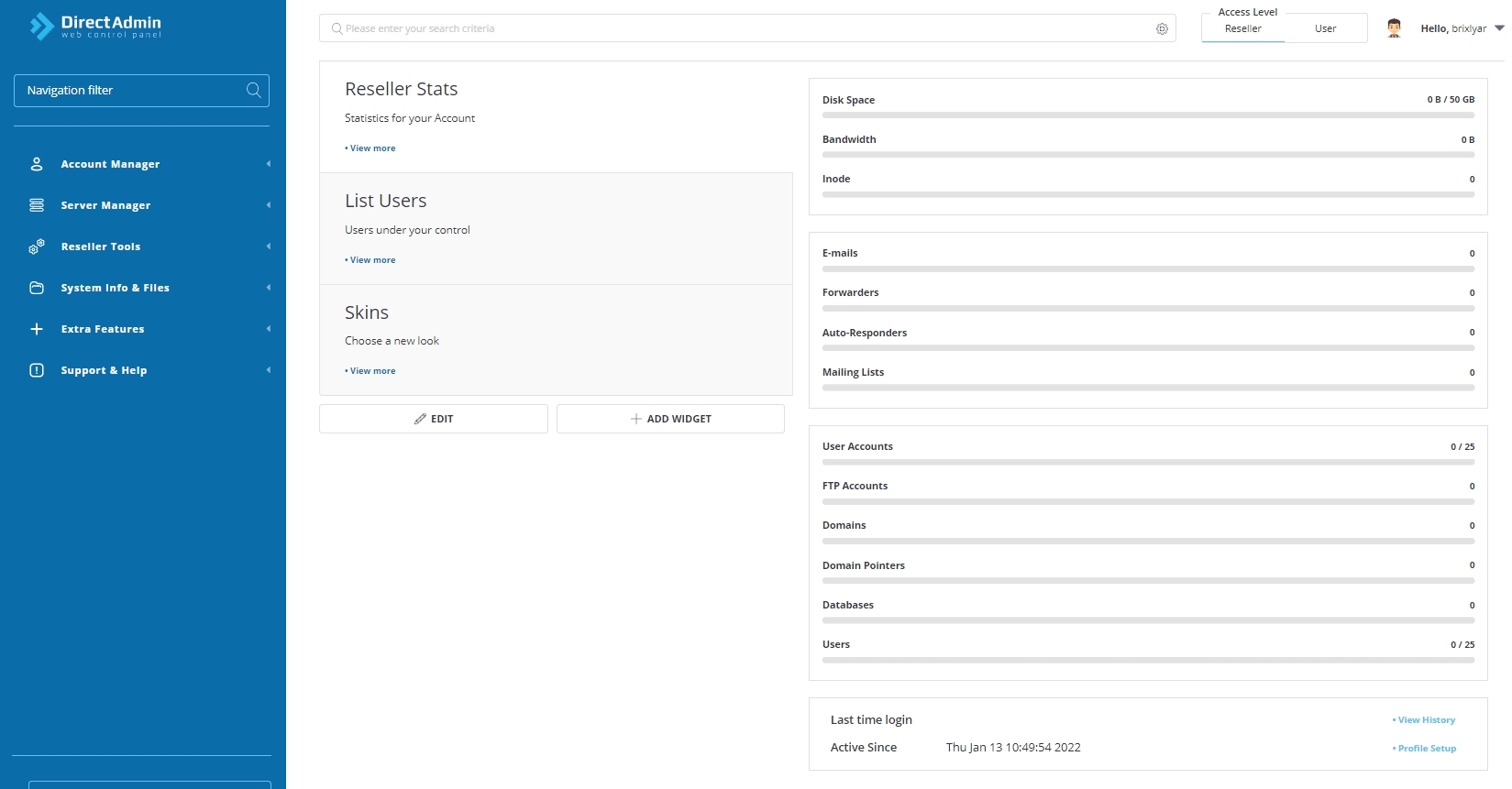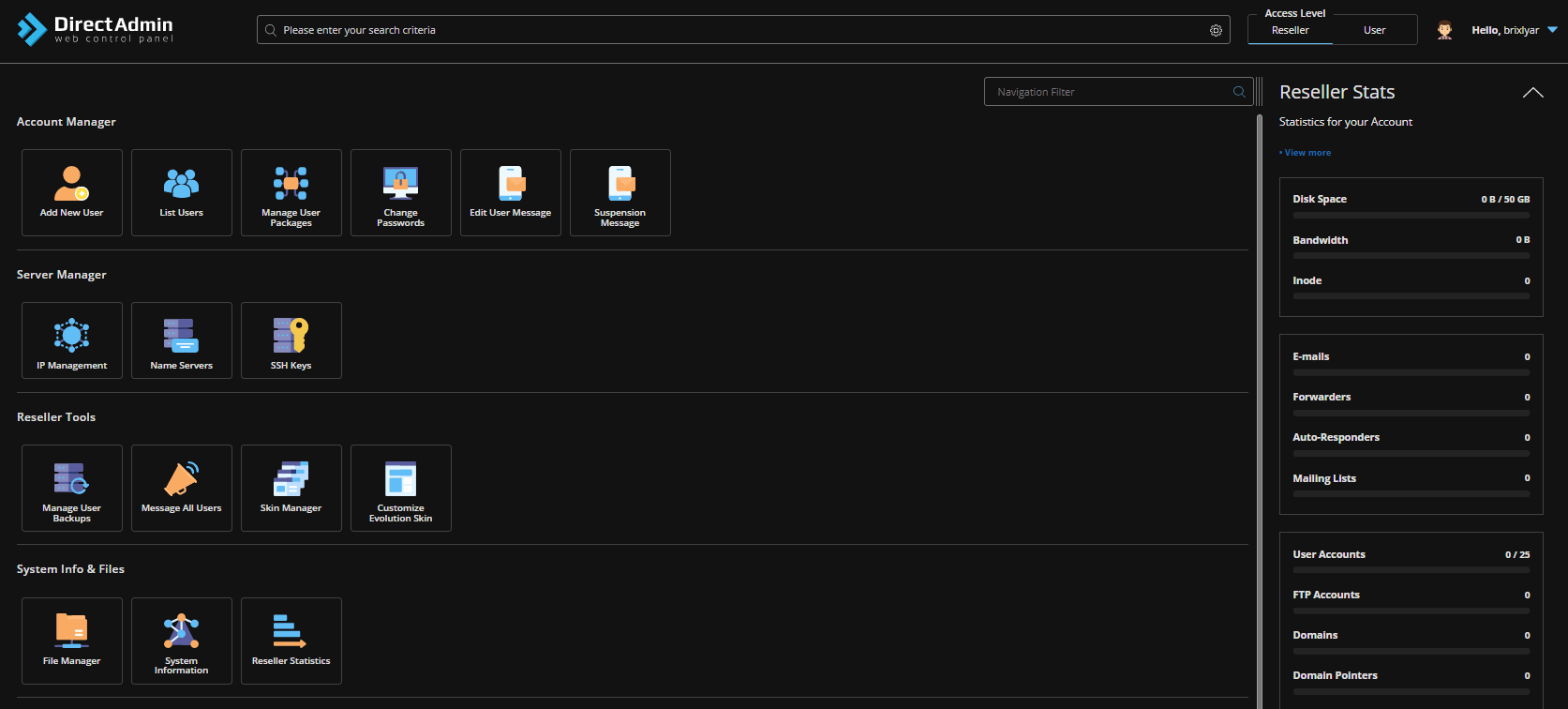In this section, we will show you some of the main features and tools which the control panels have integrated, and compare their effectiveness, experiences, and usability. The comparison will be split up into different sub-sections categorised by the main components of web hosting. This section aims to review and highlight the main feature set of each control panel whilst showing some of their drawbacks to aid you in your decision-making process.
The DirectAdmin Interface
DirectAdmin really hones in on user preference, allowing repositioning of grid items, layout formatting, theme types and various skin versions. Although cPanel does offer similar GUI design implementations, DirectAdmin is certainly the dominant force here down to its sheer adaptability and personalisation.
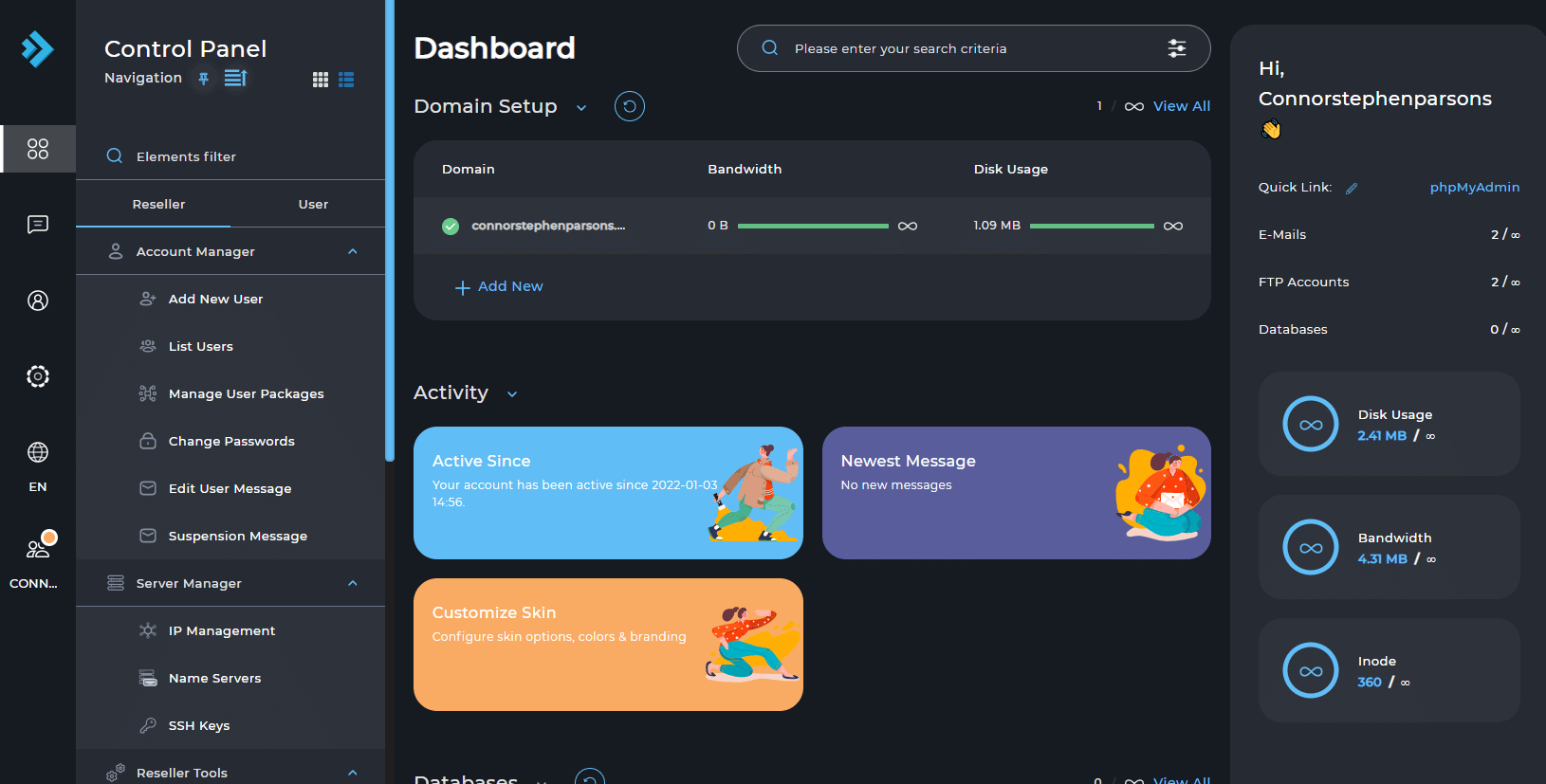
What needs to be said however is that DirectAdmin does sometimes appear to have ‘missing tools’. Not because they are not actually there – but because DirectAdmin has chosen to display tools that they only deem to be the ‘most relevant’. To be fair, this does keep the interface very decluttered, clean and organized and in turn, does not overwhelm the user with too many tools, there are a few tools that we deem ‘useful’ and are not shown on in the main dashboard (unless you use the search bar) such as the backup manager.
So to put things into perspective – this is all down to personal preference, do you like every tool shown to you, or would you prefer to only be shown the most essential and then if you need to use something specific once in a while, just search for it?
DirectAdmin’s UI Design Styles, Skins and Formatting options
DirectAdmin really does have a wonderful inventory housing a variety of UI design preference configurations within their Skin options interface. Their main Layout, theme and mode Sub selections allow users to select a wide variety of pre-sets to match their personal design preference, whilst the tables within the main section allow the user to tailor how the tools within DirectAdmin are displayed on the screen. This can make an already light-feeling control panel, feel pretty much as floaty as an extremely complex piece of software could get.
 In addition to this, users can even select from 2 navigation options to choose how this tailored content is to be viewed within the interface as a content viewing filter.
In addition to this, users can even select from 2 navigation options to choose how this tailored content is to be viewed within the interface as a content viewing filter.
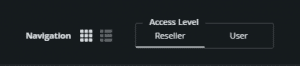
In a nutshell, once users have configured how they want their tools within DA to look, how much of it they want to display, the theme, the grid display options, the positioning of the content, and the overall graphical aesthetic pre-set version, the user can then either choose to view their tailored content as either a list or as a spacious categoric grid – Which, we use ourselves.
With so many configuration options, you can now see exactly why DirectAdmin’s User interface is so popular! We have shown a couple of different graphical views below as a showcase of this UI.