The cPanel Interface
Just because many believe that DA is better looking, does not mean that cPanel is not graphically intuitive, because the interface is built extremely well. It just means that it is a little on the heavier side, and its aesthetics are a little lacklustre. Having said this, the functionality that cPanel’s interface provides is incredibly well built, however as mentioned in the previous section, it’s a steep learning curve, and newcomer resellers may find themselves a little lost.

This is not necessarily due to the actual feature sets being over complex, because DA holds very similar functionality, it’s just that at first glance, may look a little overwhelming and cluttered. This is the reason why DirectAdmin possesses such popularity with its design principles, is that everything is tucked away under its relevant sections, whilst cPanel takes the approach of displaying quite literally everything to the end-user – which a large proportion of it, they will most likely never access.
cPanels UI Styles
As mentioned, cPanel does in fact have its own graphical preference tool – listed as ‘Change Style’. Within this interface, Users are able to change their preferred style preset to change the overall design style format for the control panel.
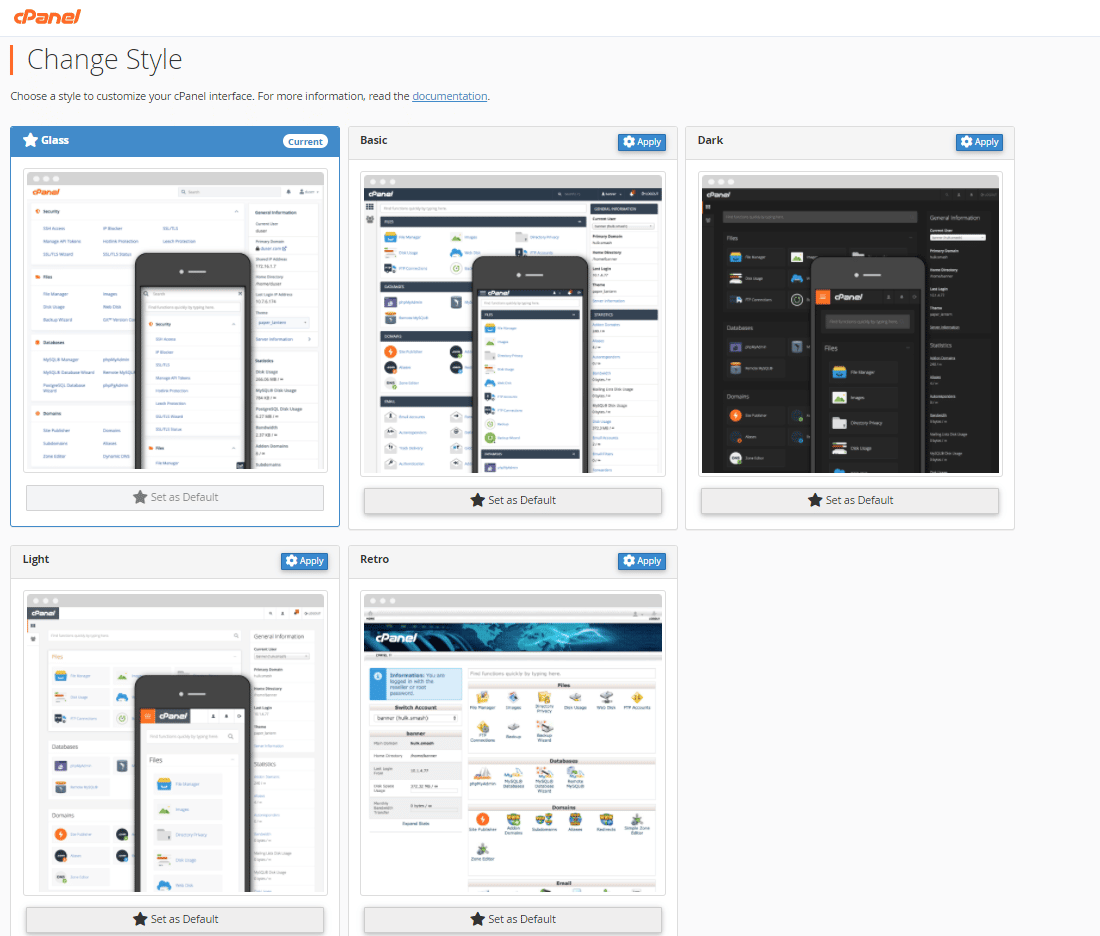
As for design principles, this is really all the graphical settings that cPanel offers. Although the 5 different pre-sets offered do completely change the look and feel of the interfaces to the end-user, again, there are no ‘tailored preference’ styling tools such as layout configurations, themes, or content showcase filtering, which is just (simply put) such a huge advantage to DirectAdmin’s personalisation tool. All the user can really do in terms of ‘theme interchanging’ within cPanel, is change it from light to dark mode.
WHM’s Interface
In addition to this ‘present the user everything approach’ there is a whole other interface that a reseller will have to learn, especially on an admin level – and that is WHM.
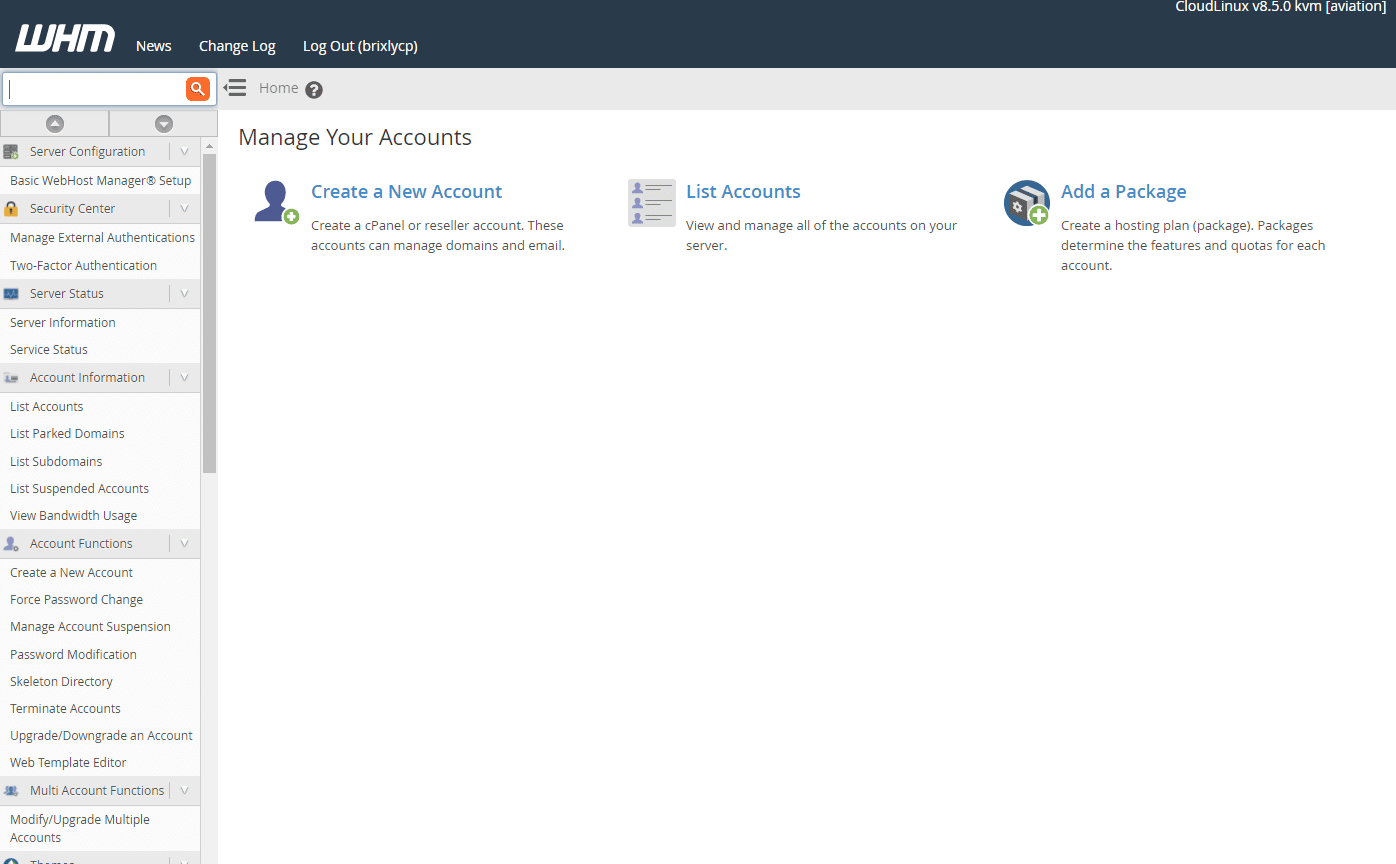
Surprisingly, all of the tools within WHM seem to be stored under their relevant categories, so resellers may have an easier time locating administrative tools. As you can see, there are three important account interfaces shown by default, and all other tools are sectioned off on the left-hand side underneath the search bar.
However, despite the fact that there seems to be a less overwhelming feel, there are still two pieces of software for the reseller to learn opposed to DirectAdmin’s approach to have one standardized pieced of software with two-tier platforms – Reseller and User (and Admin, but that would be for us at root level).